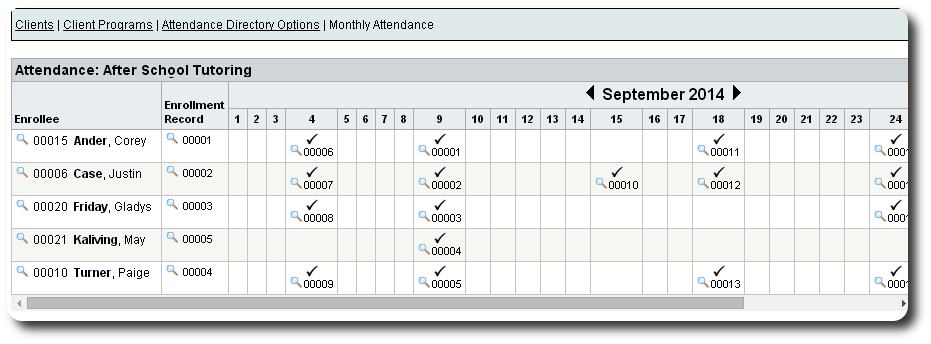Reviewing a Client Program
Delightful Labor offers a way to get a "big picture" view of your client programs, with the ability to drill down into the details.
To see the big picture, select "Clients / Client Programs":
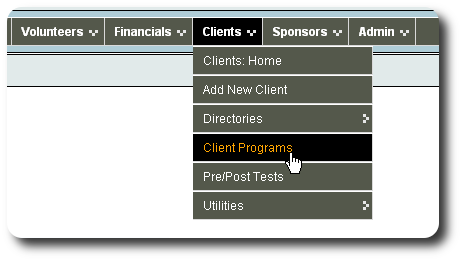
You will now see all the client programs that your account permits.
A few notes:
- Active Enrollment: the number of clients that are currently actively enrolled in this program
- Total Enrollment: total number of enrollments in this program. Keep in mind that an individual client may be enrolled multiple times in a program.
- Client Enrollment: number of clients currently enrolled in the program
- Total Clients: total number of clients who have been enrolled in this program. This number may be less than "Total Enrollment" if a client has been enrolled multiple times.
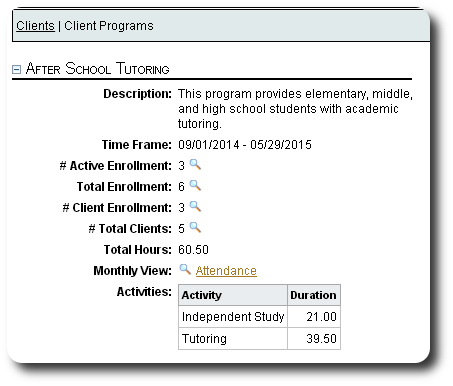
You can click on the magnifying glass icon (![]() ) to see a directory of clients:
) to see a directory of clients:
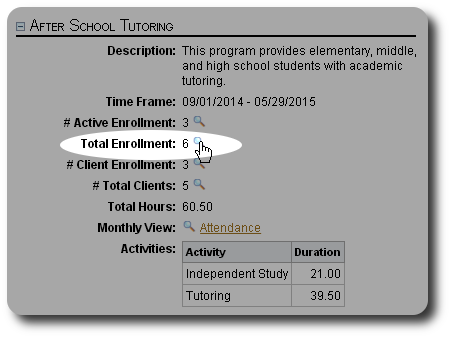
Here is an example of the total enrollment directory. This example shows a student, Corey Ander, who has two enrollments:
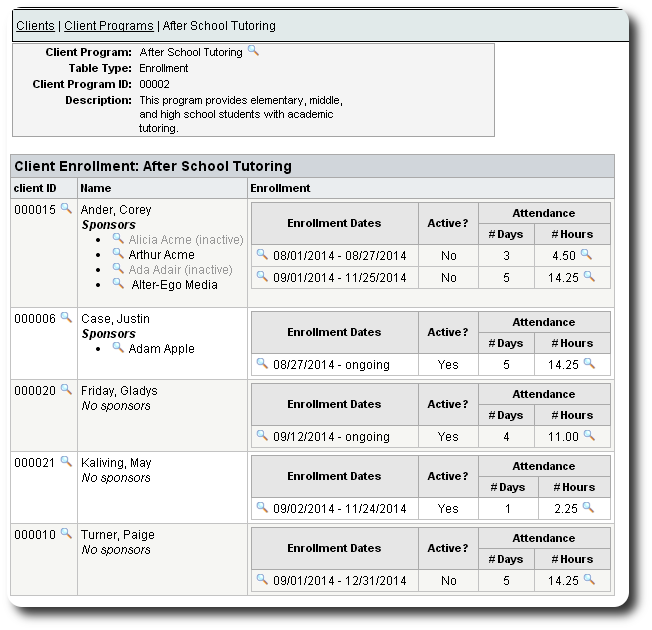
You can also view a handy month-at-a-glance of enrollment:
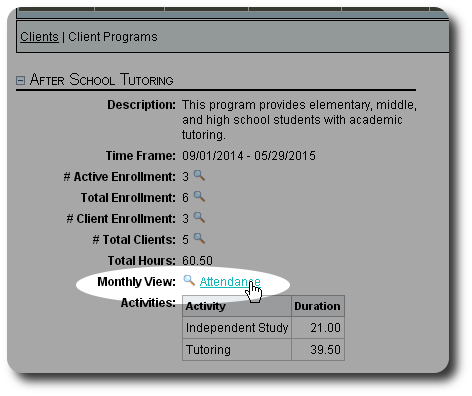
You can select the starting month and the information you'd like to see on the calendar:
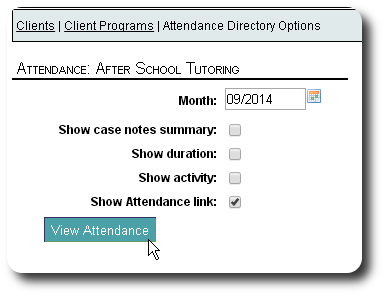
This simple view allows you to view the attendance within any given month. You can also page through the months by clicking the arrow keys in the date.