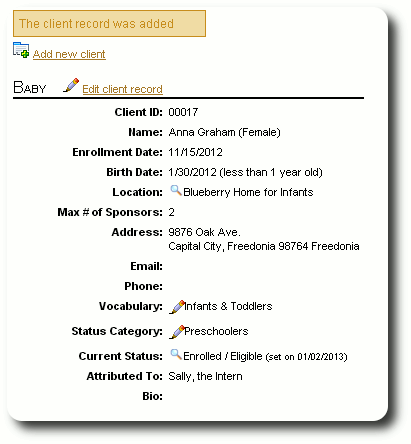Adding a New Client
Before adding any clients to Delightful Labor, you first need to set up a few things:
- Sponsorship programs (more info here)
- Client locations - where the clients live and what sponsorship programs are available at each location (more info here)
- The vocabularies that will be used to describe your clients (more info here)
- The status categories and status entries that will be used to provide current and historical information about your clients (more info here)
To add a new client, select "Clients / Add New Client":
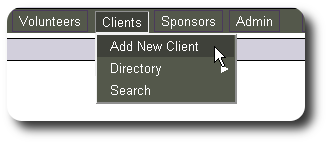
You will next need to select the location, the status category, and the vocuabulary that will be associated with the client. If needed, you will be able to change these items after saving the record.
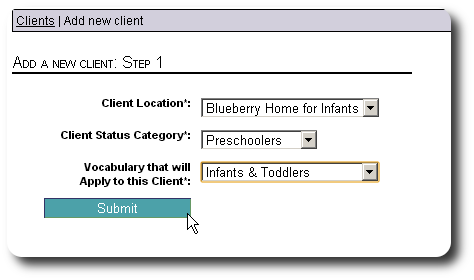
We now see the form for adding a new client. Note that the labels reflect the vocabulary that you have selected for the client. Required fields include
- the first name
- the client's birthday
- the date entered into the program
- max number of sponsors (once the client has this number of sponsors, he or she will no longer be available to new sponsors). You can enter "0" if the client is not available for sponsorship.
- initial status. The choices for status are based on the status category you selected on the previous screen
- gender
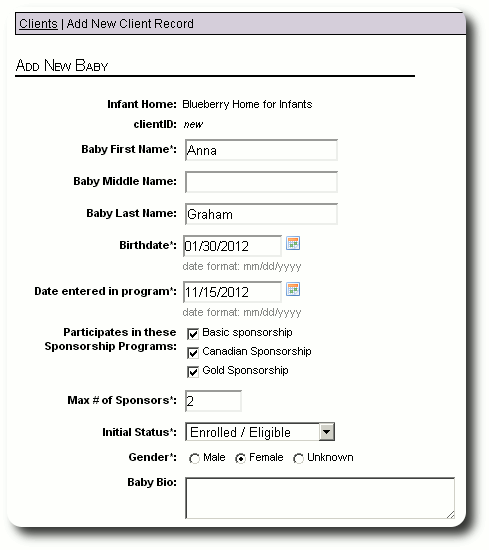
The new client form, continued....
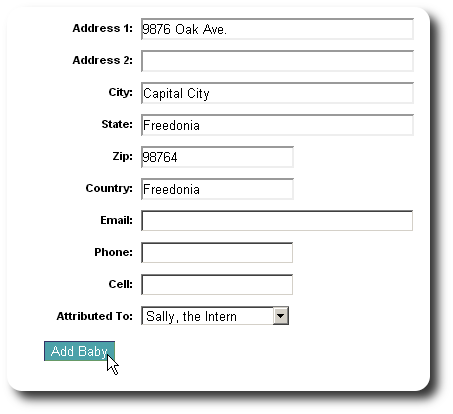
After saving, we now see the client's record.