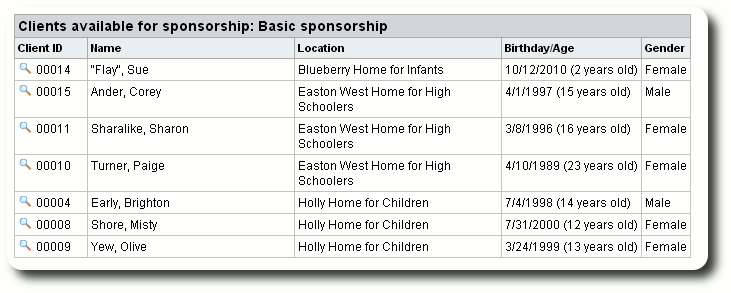Client Search
Delightful Labor provides several ways to search for clients. To begin the process, select "Clients / Search":
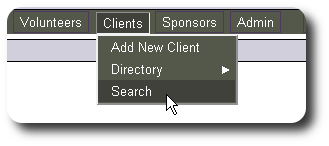
You will now see the search form, where you can search by client ID, client name, or clients eligible for sponsorship.
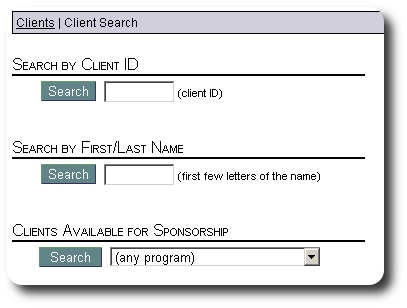
Searching by Client ID
If you know the ID of the client you are looking for, you can enter the client ID in the first search option, then click search.
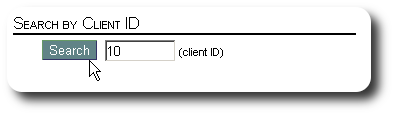
If you entered a valid client ID, you will be transferred to the client record:
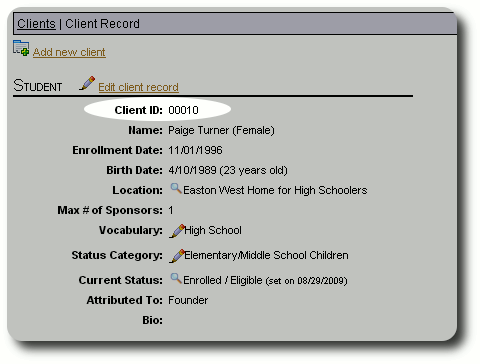
Search by Client Name
You can also search by the client name. Enter the first few letters of the client's first or last name, then click search:

You will be presented with a list of search results:
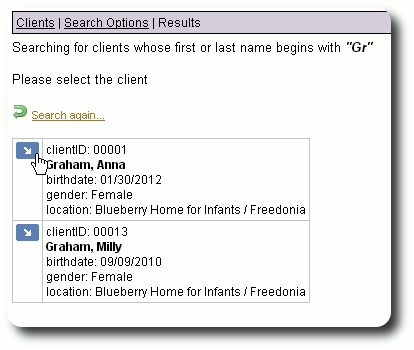
To view the client's record, click the select icon:
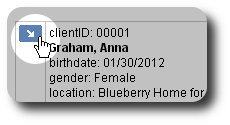
Search Via Clients Available for Sponsorship
This search feature allows you to find clients who are available for sponsorship. You can narrow the search to a specific sponsorship program, or you can search for all available sponsorships.

In this example, we are searching for clients participating in the Basic Sponsorship program:
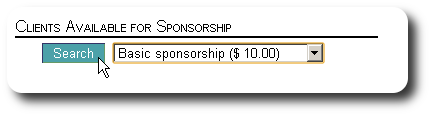
We now see our search results. For a client to be considered eligible, they must meet these requirements:
- The client must have a current status that allows sponsorship. More information about client status is available here.
- The client must currently have fewer sponsorships that the maximum allowed in their client record.