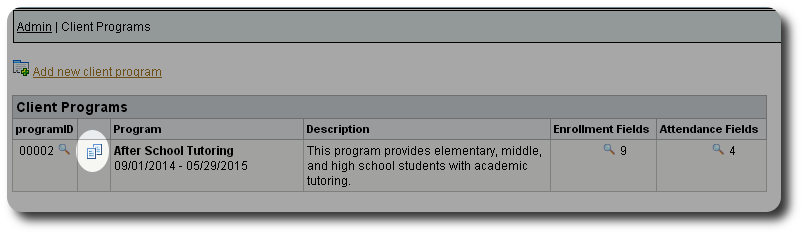Adding a New Client Program
Client programs can be created and configured by Delightful Labor administrators. In our example, Go Freedonia! is starting an after-school tutoring program, and will be using the client program features of Delightful Labor to help manage the enrollment and attendance of students.
To begin, we select "Admin / Personalization / Client Programs":
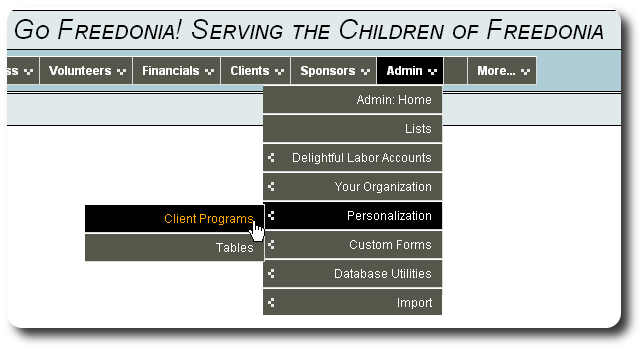
Initially there are no client programs configured. We click "Add new client program":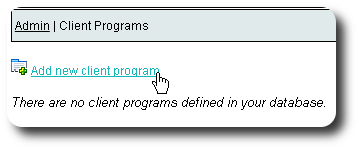
We now see the form to add a new client program. Some notes about this form:
- Enrollment/Attendance Labels: you can redefine these labels to help avoid confusion when doing data entry. For example, if you are running a shelter and which to log all your interactions with a client, you may use the term "Client Contact" rather than "Attendance".
- Mentor/Mentee Program: this designation will be used in a future release of Delightful Labor
- Validation: to provide the best quality data capture, you may have situations in your enrollment and attendance forms where you must ensure that the data "makes sense", that certain fields don't contradict other fields, or that in certain situations some fields are required, but in other situations the fields are optional. Delightful Labor allows you to provide your own form verification software. This feature requires programming skills, and the details of the interface are provided in a separate article.
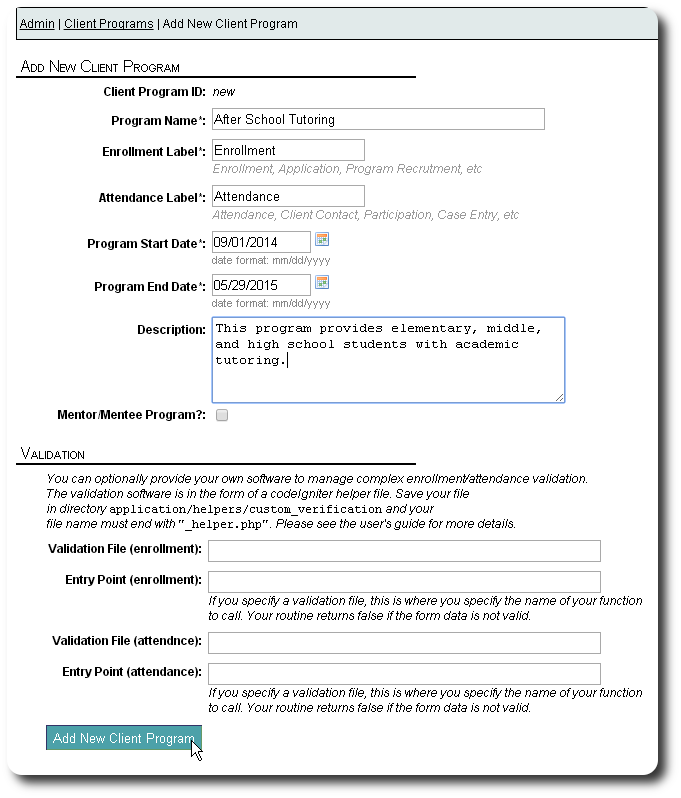
After adding the new client program, we are directed to the client program record. We now need to establish who has access to this program. Initially, all administrators and standard users of Delightful Labor have access to our After School Tutoring program.
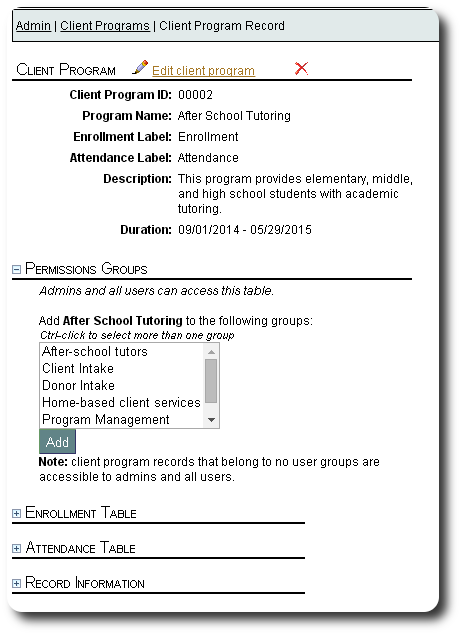
We want to limit access to this client program to staff members who are in the following permission groups. We select the groups, then click "Add".
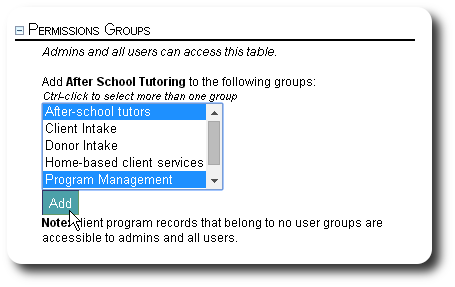
We now see that visibility to our After School tutoring program is limited to system administrators and users who are in both the "Program Management" group and the "After-school tutors" group:
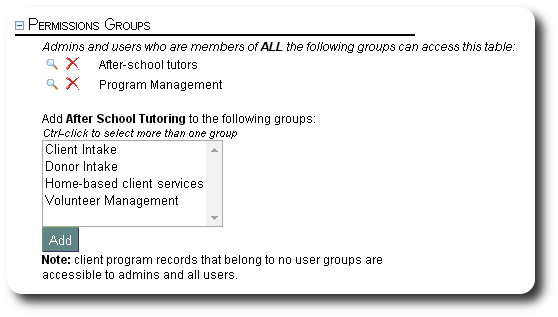
When we return to our client programs, we see our newly configured program. From here, we can use the various links to view the client program record, clone the program, and work with our enrollment and attendance fields.
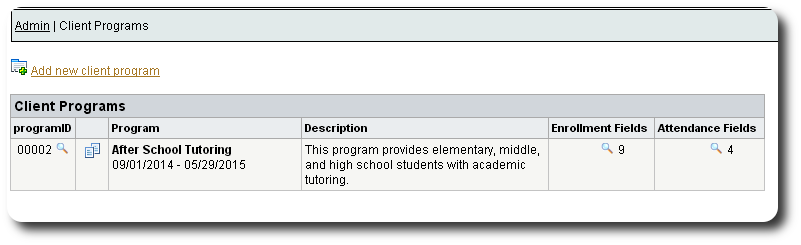
The cloning feature is very powerful. You may develop a client program with extensive enrollment and attendance fields, and your organization may have similar client programs that have minor variations to the original program. By using the clone feature, Delightful Labor will make a copy of all enrollment and attendance fields (including drop-down list entries and default values). You can then make any necessary adjustments to the configuration of the new client programs.