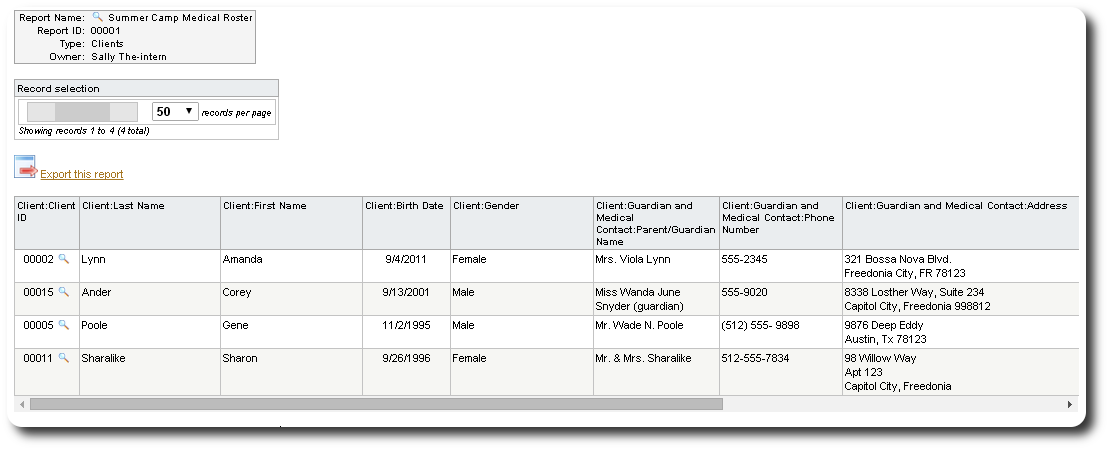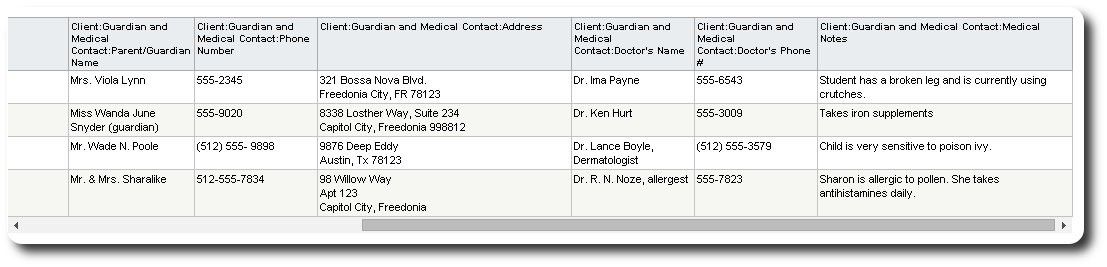Qualifying the Report with Search Terms
The nurse asks Sally to change the report to only children that she needs to keep an eye on. She want the report for children who have any of the following fields checked:
- Requires special accommodations
- Medical concerns
- Daily medication required
We return to the custom report record, and select the link to add search terms:
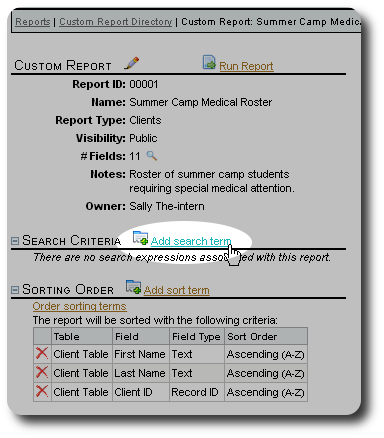
We select the field we will use to qualify the report:
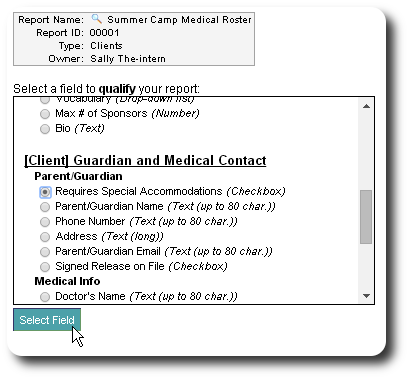
Next we select the value of the field for our report:
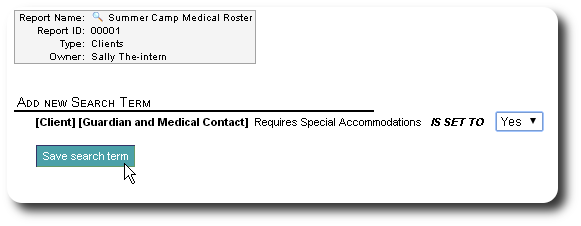
We are returned to the custom report record. We continue the process to add the additional qualifiers:
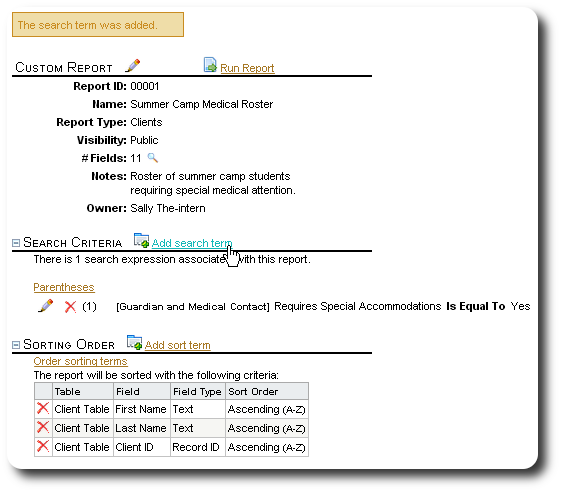
We select our second search term:
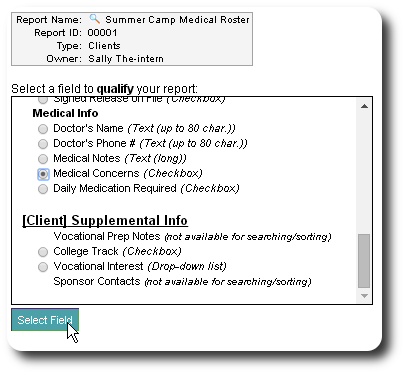
... and set the search term value:
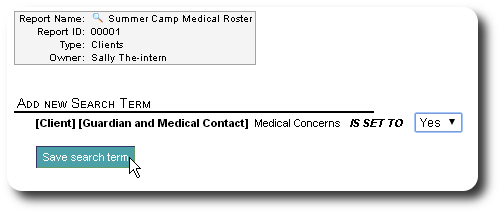
Finally we add our last search term:
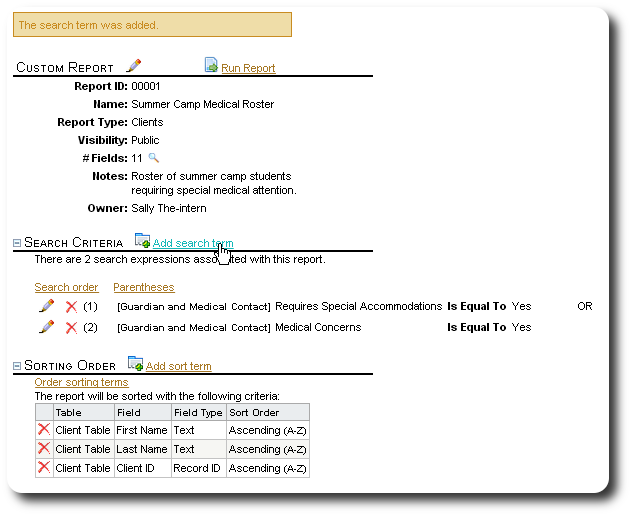
... and select our field:
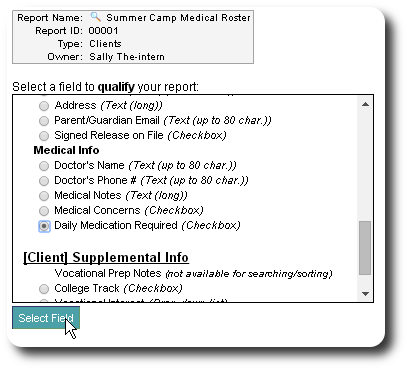
... and set it's value:
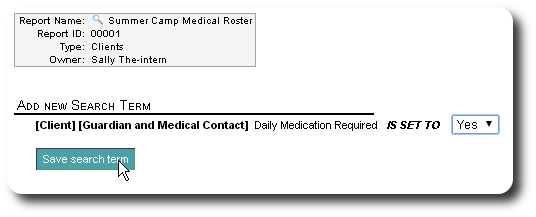
Let's run the report with these new qualifiers:
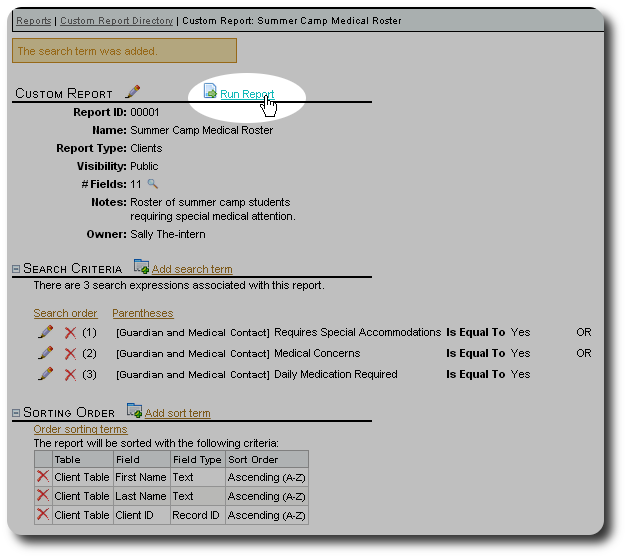
We see that the report is now limited to children who have been flagged with either "Requires special accommodations" or "Medical concerns" or "Daily medication required":