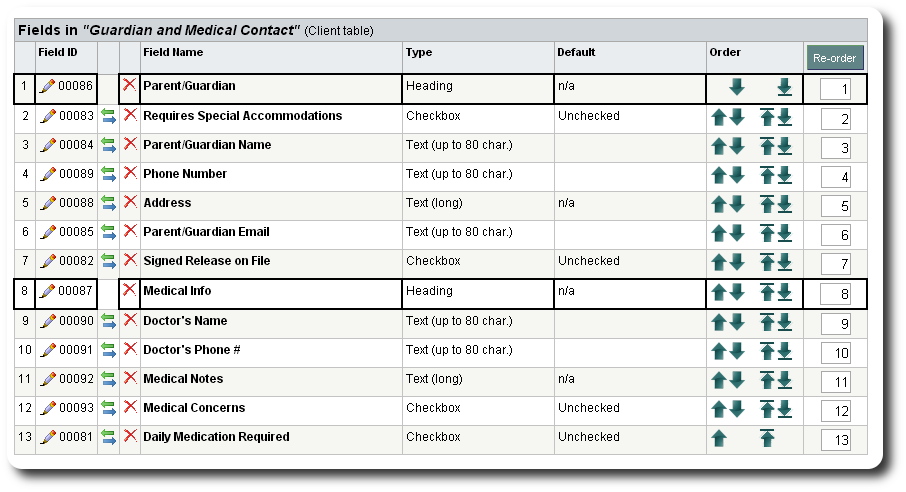An Example - Creating a Custom Client Roster
Go Freedonia! has a nurse on staff. She has asked Sally, the Intern, to create a custom report that provides a list of the children (clients) that have special medical needs.
Sally has created a single-entry personalized table to record medical and contact information for the children. She will use the custom reporting feature to generate the roster. (Note that in this example, we will primarily be using the parent table (clients) and a single personalized table. However, the custom reporting feature allows you to search and report with multiple personalized tables.)
To view the personalized table that will be used in this custom report, we select "Admin / Personalization / Tables":
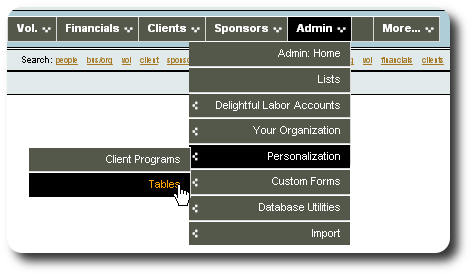
We now see a table called "Guardian and Medical Contact".
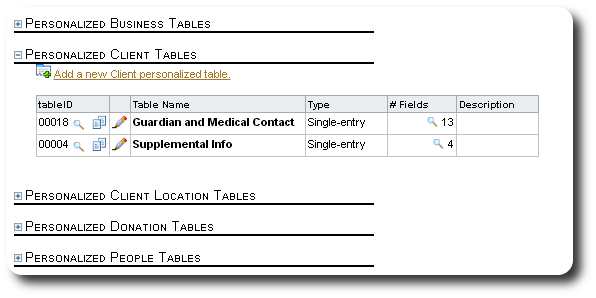
Here are the fields that have been configured for the Guardian and Medical Contact table: