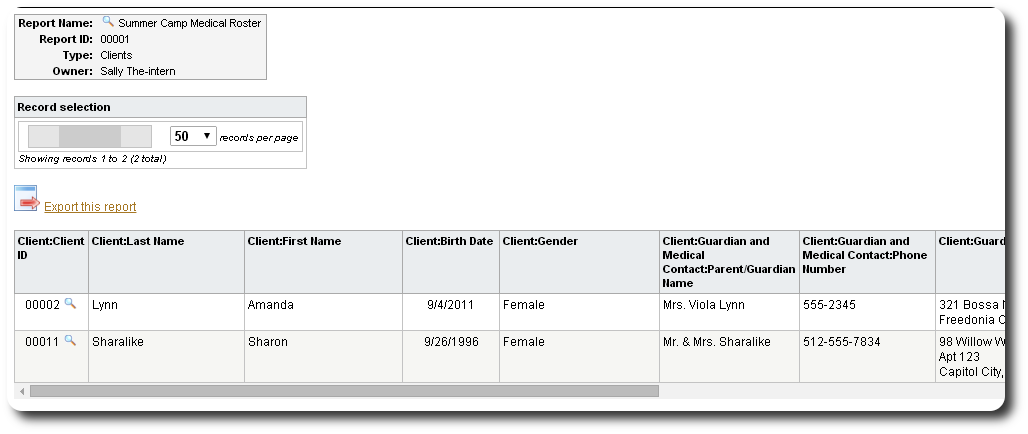Additional Qualifications - Using Parenthesis
The nurse asks Sally to add one more feature to the report - she wants the medical roster limited to only girls. "No problem," says Sally.
To do this, Sally must add the search term "Gender" to the report, and she must change the search so that only girls who meet the other criteria (special accommodations, medical concerns, or daily medication).
To begin, let's add the new search term, "Gender":
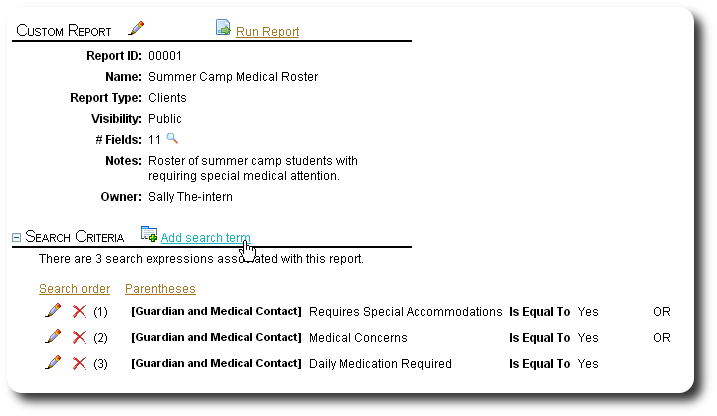
We select the "Gender" field:
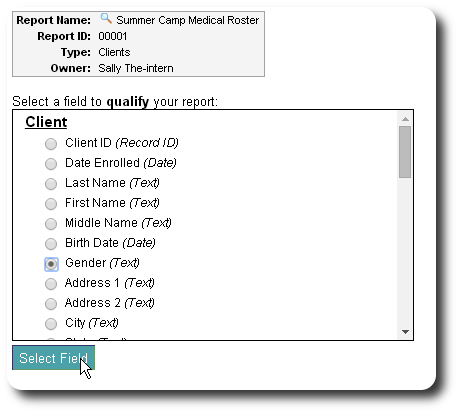
We now add "Gender" is equal to "Female":
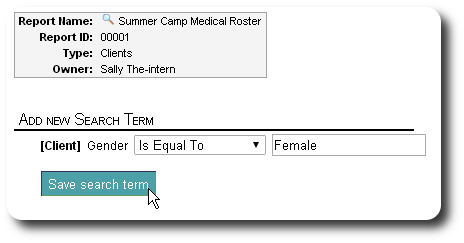
We are returned to the custom report. But the way the search terms are currently applied, the report will display all the female clients or any clients that meet the medical requirements. In order to fix this, we must apply parentheses, and change the qualifier for gender from "or" to "and". We use the "Parentheses" link to fix this:
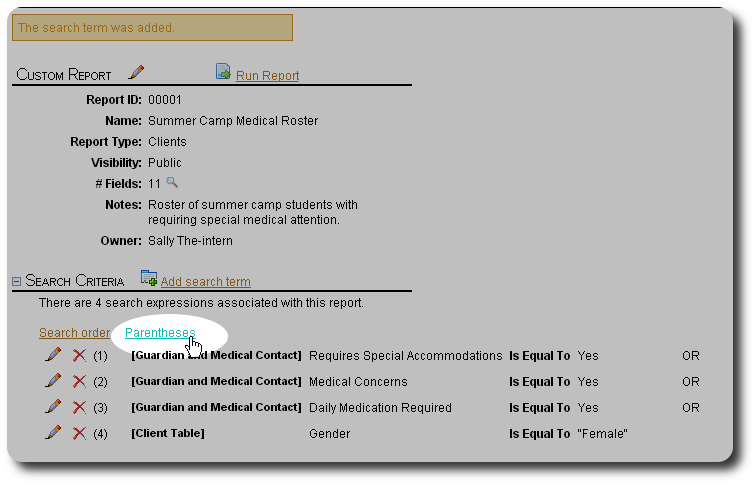
We add parentheses by clicking in the boxes to group the medical conditions, then use the drop-down list on the right to change the gender term from "or" to "and":
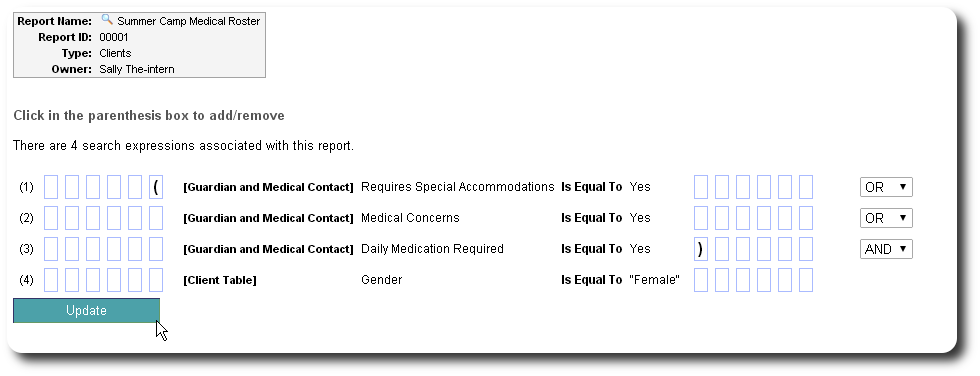
We return to the custom report record and see that the report will now only find records for female clients who meet one or more of the medical conditions:
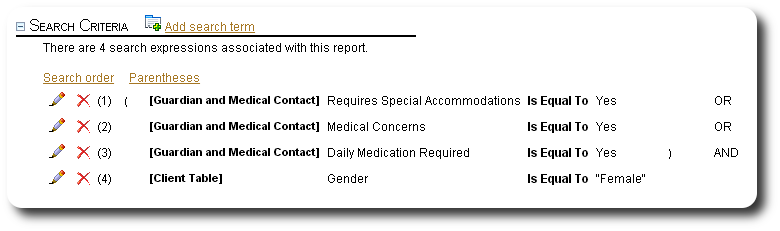
Let's run the report and see how it looks:
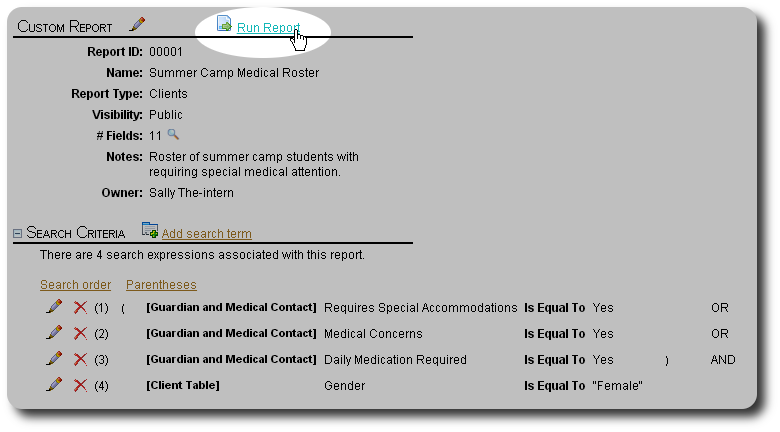
We see that our report now only shows the female clients who meet one or more of the medical requirements: