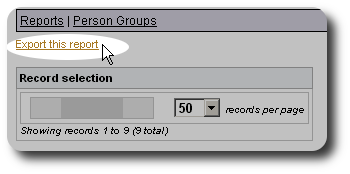Group Reports
You can create groups for selected people, volunteers, businesses, sponsors, and clients. Delightful Labor offers reports and exports to help you work with groups. In this example we will be working with people groups, but the same reports are available for the other sets of groups.
To view a people group report, select "Reports / Predefined / People / Groups":
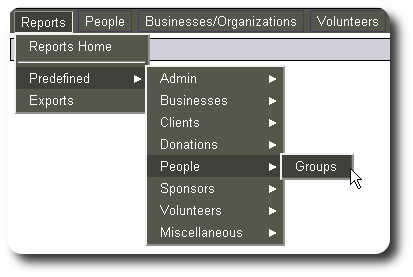
We now see the group report options. We can find people that belong to any of the selected groups, or people that belong to all the selected groups. In this example we find people that belong to either "Advisory Board" or "Board Members":
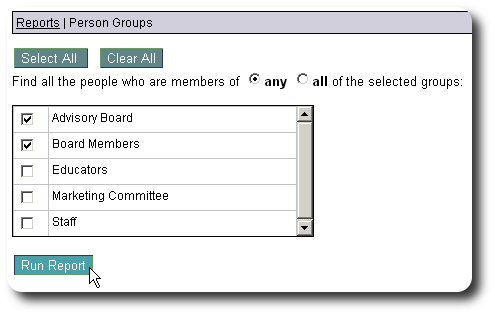
Here is an example of the report output. Note that the report lists all the groups the individuals belong to.
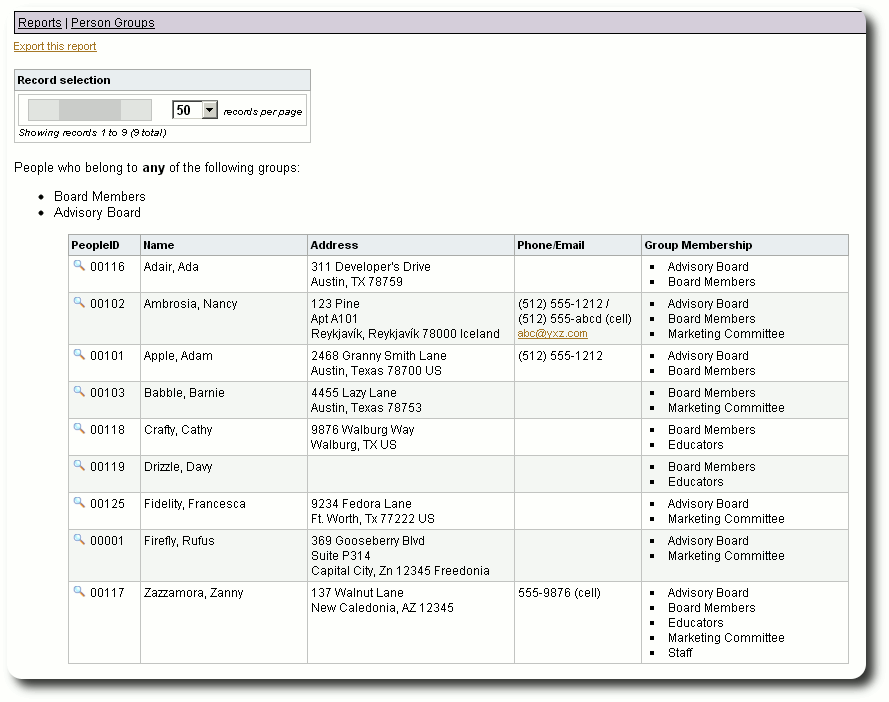
Let's re-run the report, this time finding people that belong to both the "Advisory Board" and "Board Members" groups:
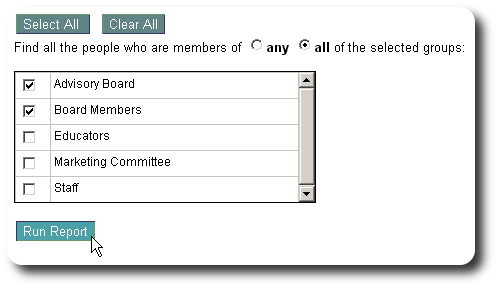
Here is the sample report:
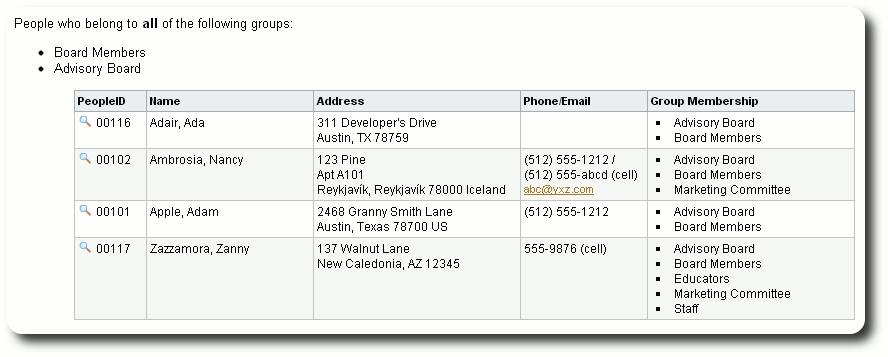
You can also export the results of the group report as a CSV file. This is useful if you wish to make a directory or create a mail-merged letter to a select group of your constituents.