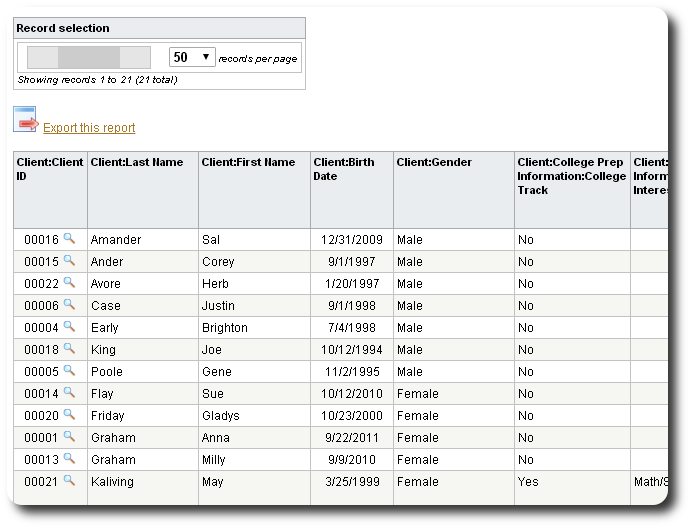Sorting Order
You can adjust the order by which your custom report results are displayed. To add a sorting term, from the custom report record, click "Add sort term":
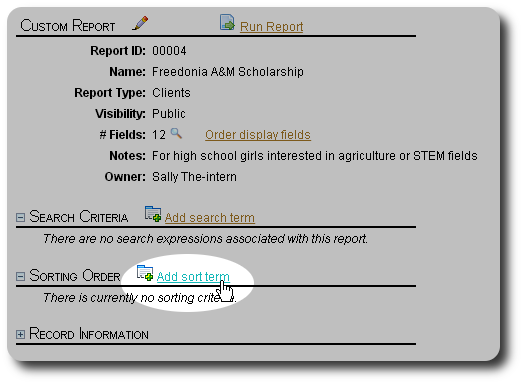
You will now see all the fields (grouped by table) that are available for sorting. Note that you can add a term as "ascdending" (the default - first to last), or "descending" (last to first):
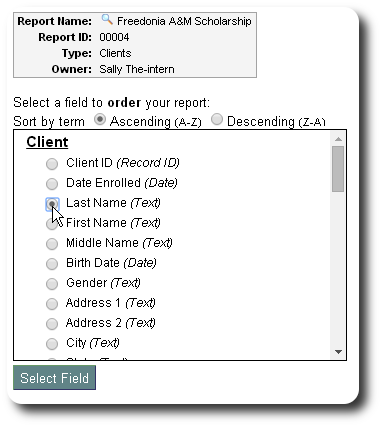
After selecting your field, click "Select Field":
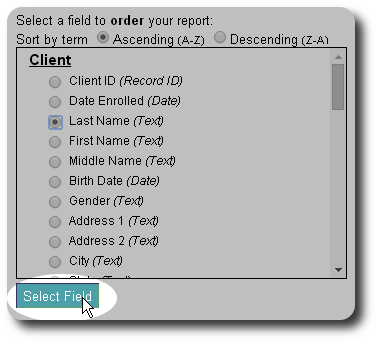
You are then returned to the custom report record. You can continue adding sort terms:
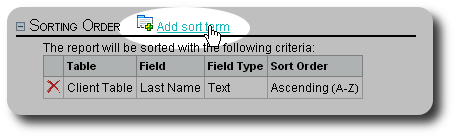
After previously adding "Last Name", we will now add "First Name" to the sorting:
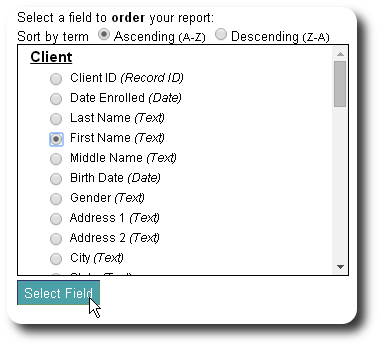
Let's assume that we have the following sort terms, but we actually want to group the records by gender, then by name. We can adjust the sorting order by clicking the link "Order sorting terms":
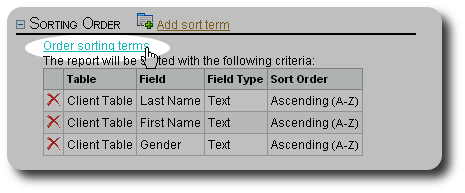
We use the "Up/Down" and "Top/Bottom" arrows to adjust the sorting terms:
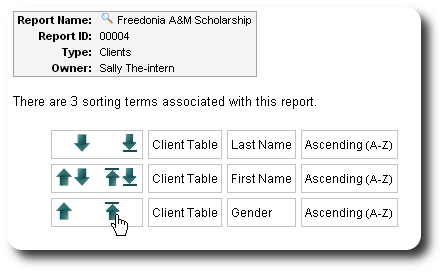
We now have the report sorted by gender, then by last name, and finally by first name:
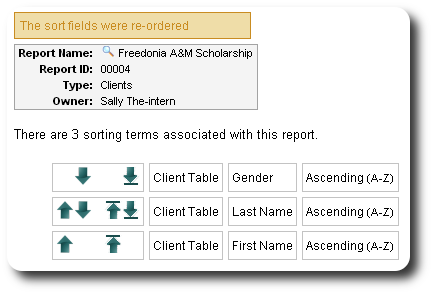
As we run our sample report, we see the records grouped according to our sorting order: