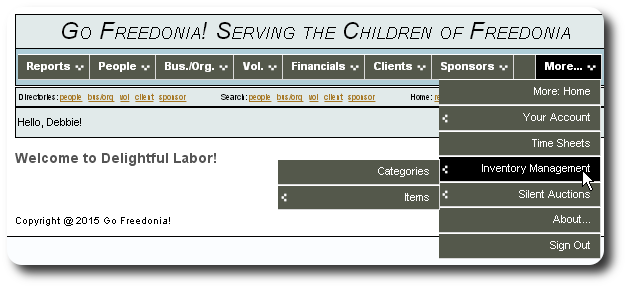Assigning Inventory Managers
In Delightful Labor, the inventory management features are available to all administrators and to users who have been explicitly granted access to the inventory management system.
To assign a staff member access to the inventory system, log in as an administrator and navigate to that user's account:
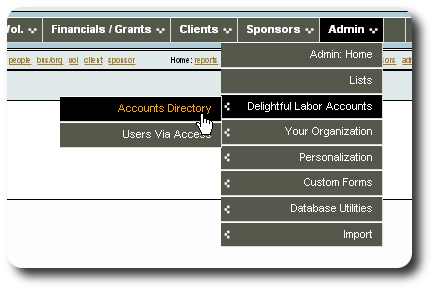
In this example, Debbi Doright will be made one of the inventory managers. We view her account:
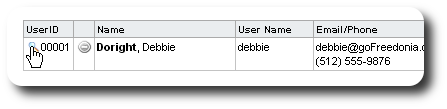
Now we edit her account:
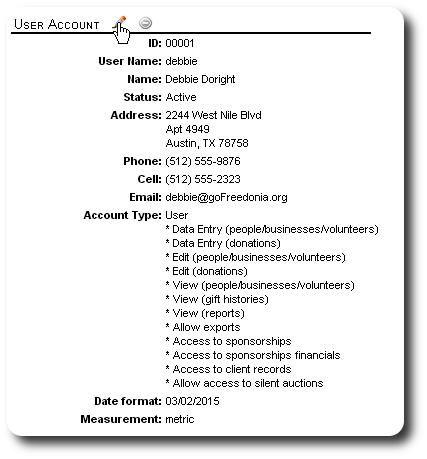
We grant her access to the inventory management system and save her account record:
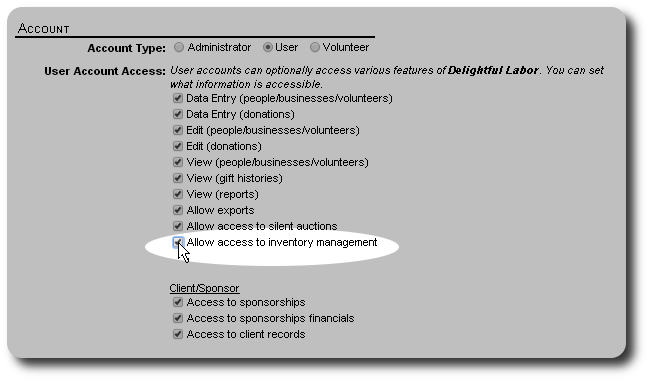
If Debbie is logged in, she must first log out then log back in to access the inventory management system. When Debbie logs in, she will now see the inventory management features under the "More" tab: