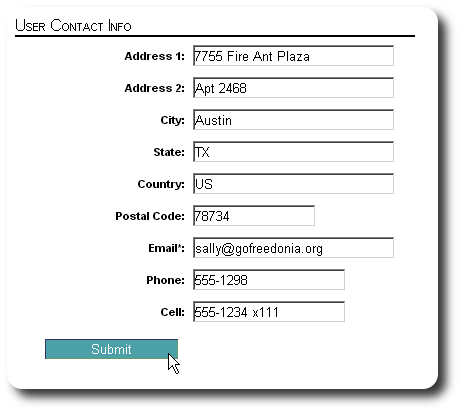Your Account: Profile and Preferences
You can edit the settings for your account by selecting "More / Your Account / Your Profile and Preferences". Note that you will need to log out and log back in for these settings to take effect. If you are an administrative user, you can modify any user accounts from the Admin utilities (more info here).
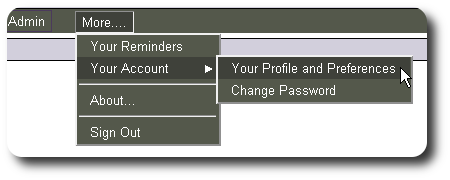
You will see your account record:
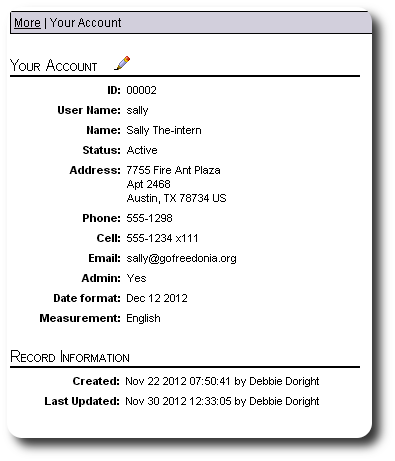
To edit your account settings, click on the edit icon:
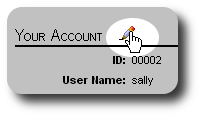
From here you can change your account information:
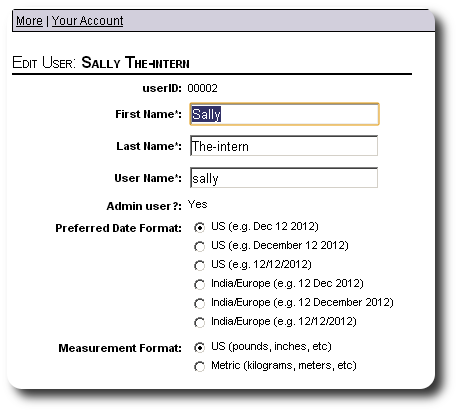
You can also update your contact info: