Groups
The Delightful Labor allows you to define groups to help you manage items with things in common. You can create groups for businesses, people records, volunteers, sponsors, and clients.
Creating Groups
In this example we will be setting up people groups for our organization. To get started, select "Admin / Lists":
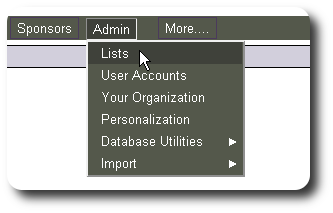
Next, we select "People Groups":
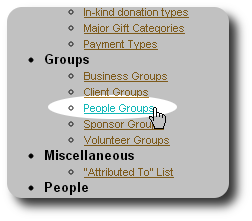
Initially, there are no groups defined in the database. We click the "Add new" link:
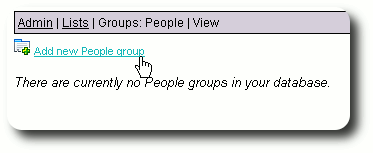
Enter the new group name, then save the entry:
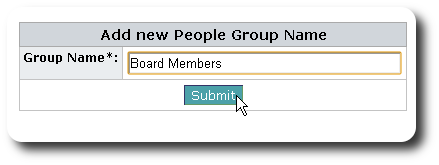
We initially set up the following five groups. We haven't specified the members yet, so all the groups are empty.
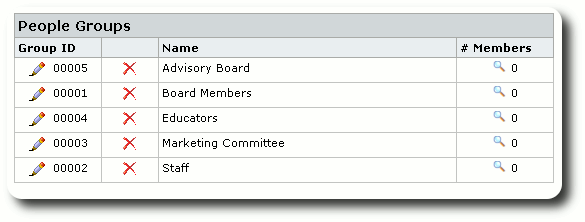
Adding Members to a Group
Next we add members to the groups. We visit the people record for Nancy Ambrosia and add her to several groups. Note that you can select more than one entry in the group drop-down list by holding down the "Ctrl" key while clicking the mouse button.
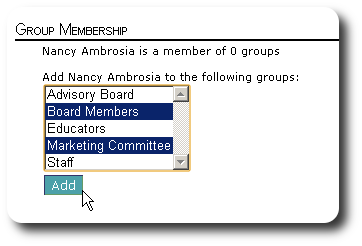
After adding Nancy to the groups, we are returned to her people record and see that she has been added to the selected groups.
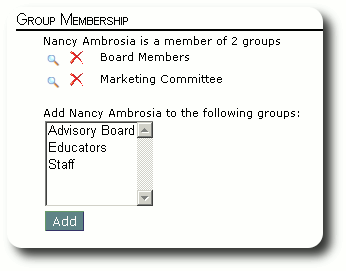
Viewing Group Membership
After adding people to various groups, we return to "Admin / Lists / Groups" and click the link to view the members:
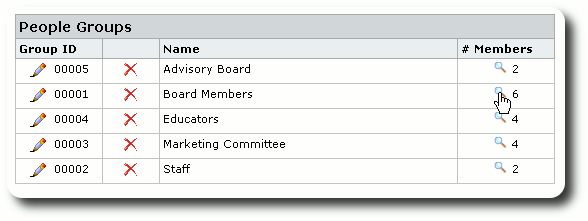
We can now see all the group members. This screen also allows us to remove members if needed.
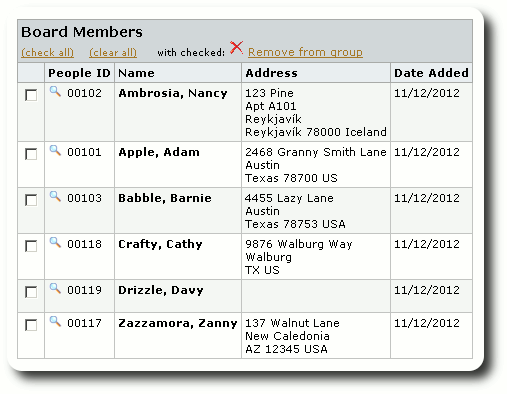
Several reports and exports are available to assist you in managing groups and contacting group members. You can find more information about group reports and exports here.
