Client Status Categories
You can associate a status with your clients. Over time, you can assign new status to clients as their situation changes. Delightful Labor will remember each clients' status history.
To help manage your clients' status, you can organize your status entries into categories. For example, you may want a set of status entries for infants, but an entirely different set for high school students.
A client's status category is associated with their record. You will be able to modify a client's status category as they transition from one group to another, while retaining their full status history.
There are several properties associated with a client's status:
-
-
- show in directory - if checked, this client will appear in the client directory. A status that does not allow clients to appear in a directory is a useful when you have a large number of clients that are no longer actively involved with your organization.
- sponsorable - if checked, the client is eligible for sponsorship.
- default status - if checked, this status entry becomes the default for new clients entered into your database.
-
As we go through the process of adding client status categories and status entries, we return to our example non-profit. Go Freedonia! will have two status categories: one for pre-schoolers, and one for elementary/middle/high school students. Both categories will have several status entries that reflect the various states of their clients.
To begin, select "Admin / Lists":
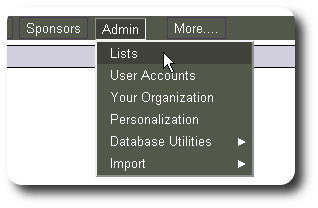
Then click on the link for Client Status Categories:

Initially only the default category is available. To add a new category, click the link: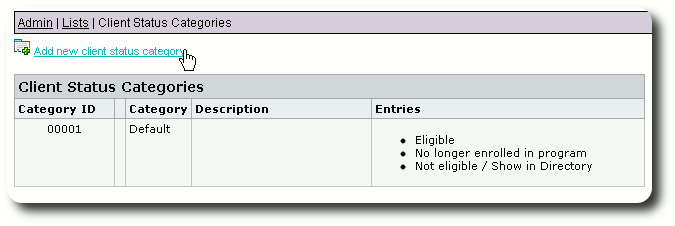
Fill in the form with the status category and an optional description:

You will now see the new category, but we still need to add the actual status entries. To add entries, click the link:
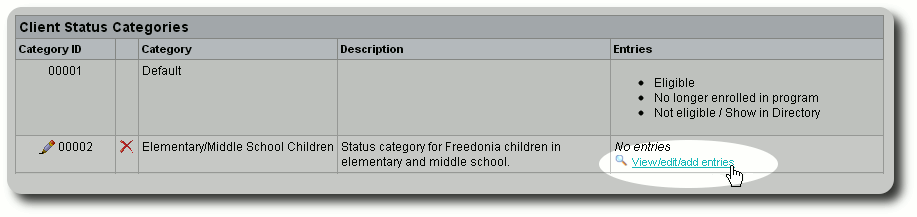
Click the link to add a new entry:
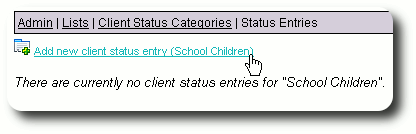
Enter the status text and the properties you wish to associate with it:
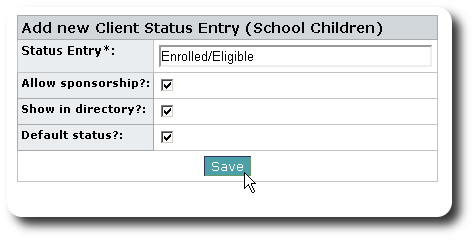
Here we see the four status entries for the category "School Children":
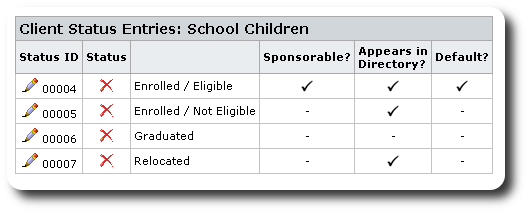
We repeat the process for a second status category called "Preschoolers" and a third category called "High School Students", then we add status entries:
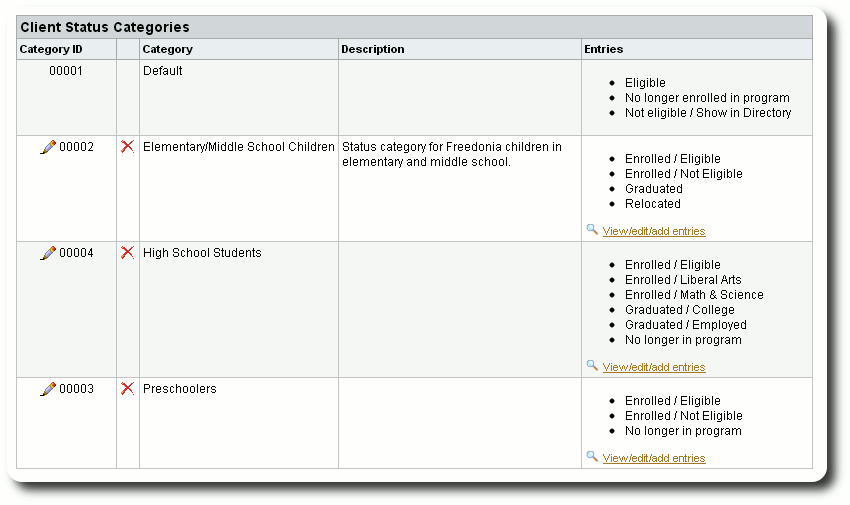
These categories and associated entries will now be available when working with clients' records.
