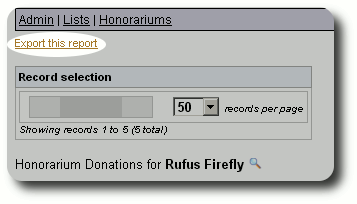Honorariums
Your donors may wish to make donations in honor of a special person in their lives. Delightful Labor can help you track honorariums and the gifts associated with them.
Before beginning the process of adding an honorarium, make sure the honoree has a people record. Then select "Admin / Lists":
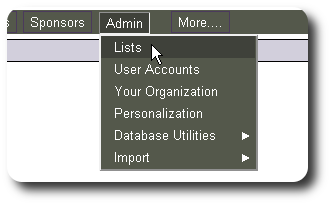
Next select "Honorariums":
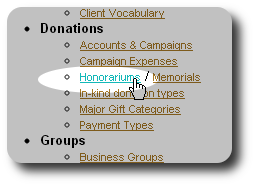
Initially there are no honorariums in the system. Click "Add new":
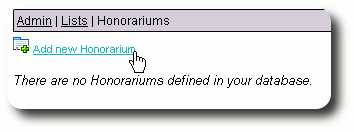
Now you will search the people table for your honoree. Enter the first few letters of the honoree's last name:
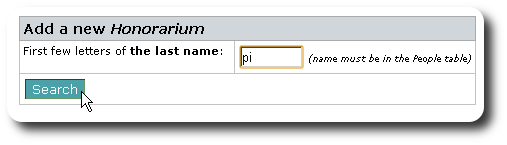
We now see our search results. In this example, Penelope Pitstop is our honoree. We click on the selection button next to her name.
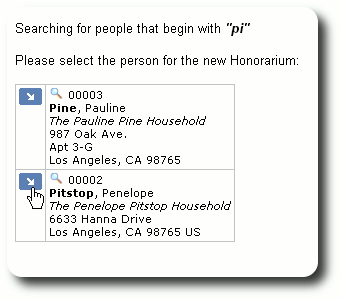
Penelope now appears in our list of honorees:
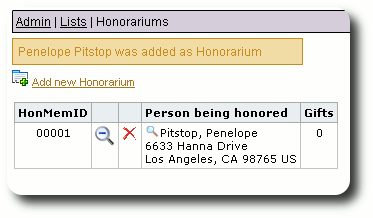
Viewing Honorarium Gifts
You can view all the donations associated with a given honoree. From the honorarium screen, click the view icon (![]() ) under the gifts column:
) under the gifts column:
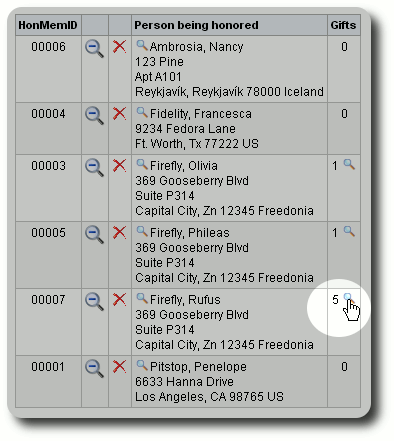
You will now see a report of all the donations made in honor of the selected individual.
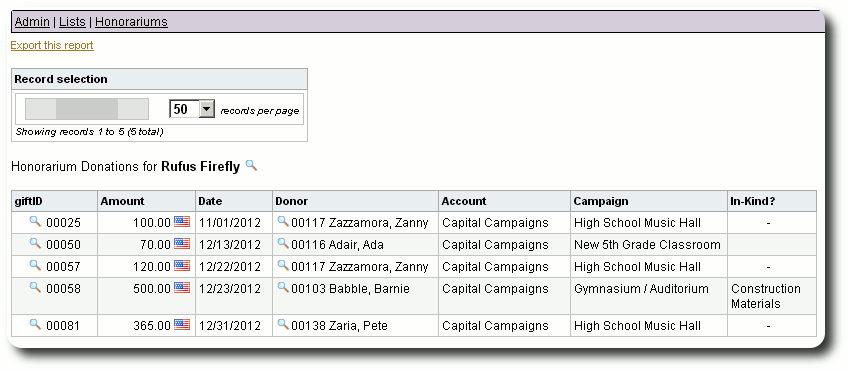
You can also export this report as a CSV file: