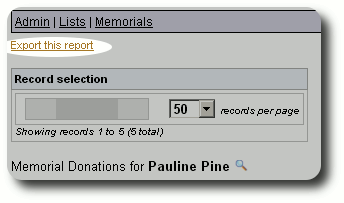Memorials
Your donors may wish to make donations in memory of a loved one. The process for adding memorials to Delightful Labor is similar to honorees, with one exception - in order to properly acknowledge and track the donations, you need to establish a mail contact for the person being memorialized.
To begin, after selecting "Admin / Lists", click on the "Memorials" link:
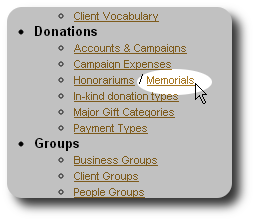
Initially there are no memorials in your system. Click "Add new":
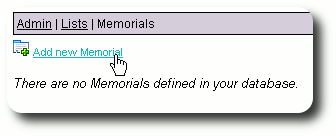
You can now search the people table for the person being memorialized. Enter the first few letters of the person's last name:
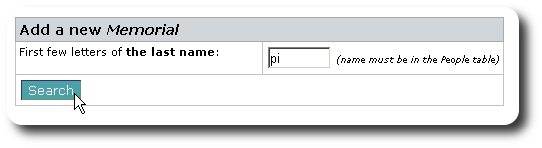
In our example, we are memorializing Pauline Pine. We click the selection button next to her name:
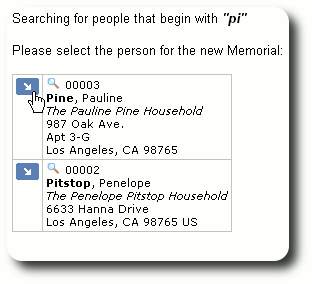
We now see that Pauline was added to our memorials list, but we still need to extablish the mail contact for her. Click the link under "Contact for memorials":
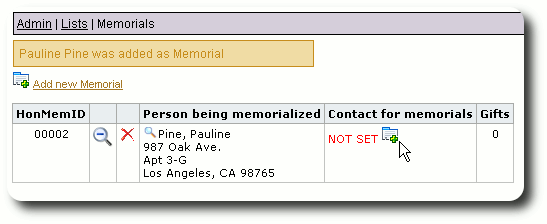
We again search the people table, this time looking for our mail contact:
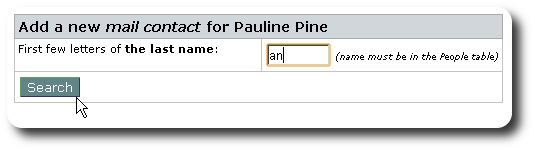
We select Andy Anderson as the contact:
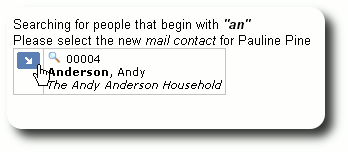
His name is now associated with Pauline Pine's memorial. When running gift acknowledgement reports and exports, his name and address information will accompany gifts made in memory of Pauline Pine.
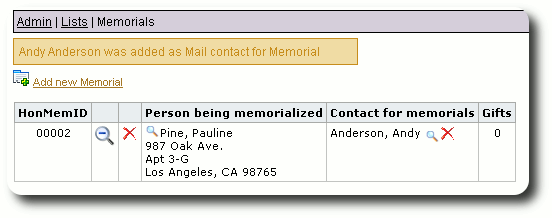
Note that if your honorarium or memorial lists become too large, you can hide entries by clicking on the link below:
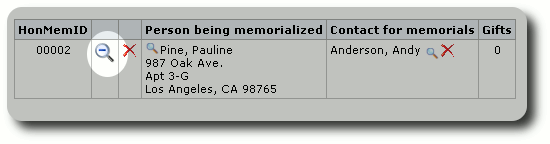
Viewing Memorial Donations
You can view the donations associated with any memorial. To view these gifts, click the view icon (![]() ) associated with the person being memorialized.
) associated with the person being memorialized.
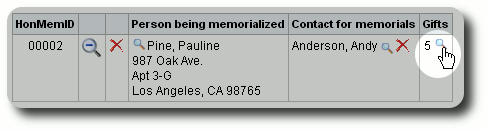
You will now see a list of all the associated memorial donations:
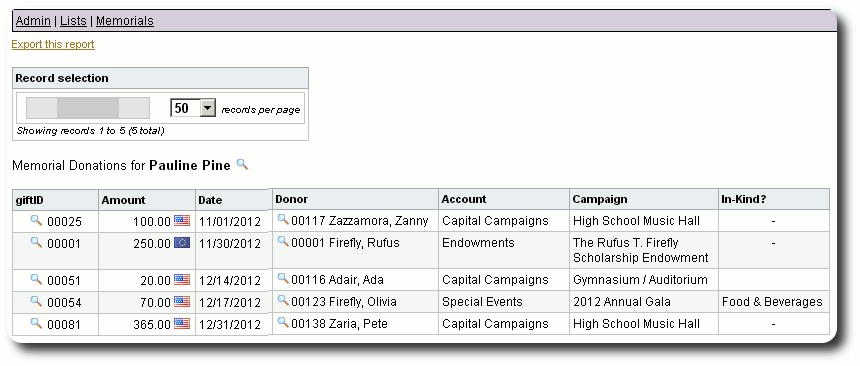
You can also export this report as a CSV file: