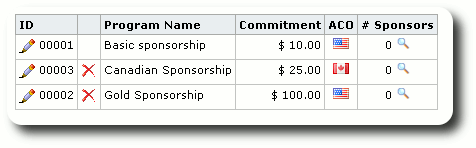Sponsorship Programs
Configuring the sponsorship programs is the first step in setting up the sponsorship management system. A sponsorship program defines the monthly sponsorship amount and the default accounting country associated with sponsorships within this program.
Note that the accounting country you choose for your sponsorship programs will act as the default for that program. You can change the accounting country on a per-sponsorship basis, and even on a per-payment basis.
Sponsorship programs are also associated with client locations. A client location can be affiliated with one or more of your sponsorship programs, making the clients at that location eligible for sponsorship by sponsors enrolled in one of these sponsorship programs.
For example, let's say you want to have three sponsorship programs: a basic US sponsorship ($10/month), a gold US sponsorship ($100/month), and a Canadian sponsorship. Let's also say that you have children (clients) in two facilities - the Sunshine House and the Rainbow House. The children in the Sunshine House will be available for both US sponsorship programs, and the children in the Rainbow House will be available for Canadian sponsorship.
Here's how we would set up the sponsorship programs. First we go to "Admin / Lists" and click on the Sponsorship Programs link:
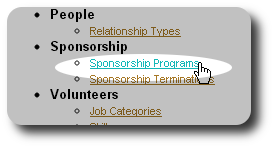
Delightful Labor initially has a default sponsorship program defined. Let's add the Gold Sponsorship by clicking on the Add New link:
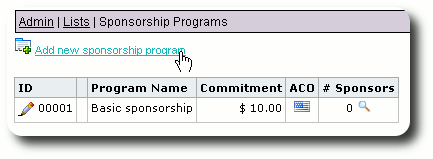
We fill in the form for the new Gold Sponsorship program and select the US as the default accounting country.
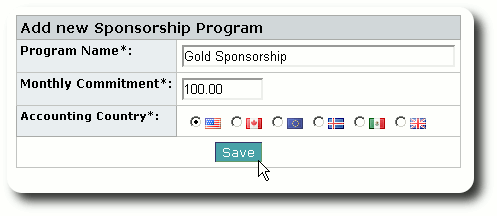
We now see the new sponsorship program in the list: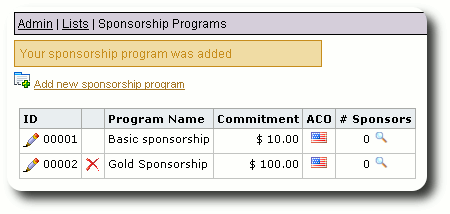
We now add the Canadian Sponsorship, selecting Canada as the default accounting country:
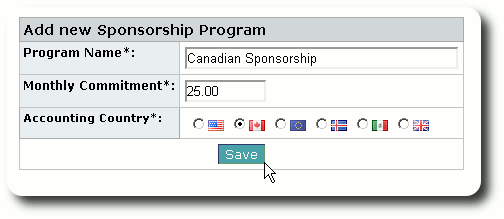
Our sponsorship program list now reflects our new programs: