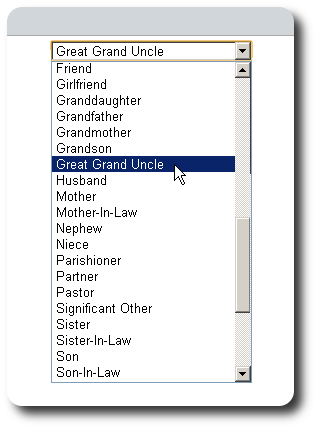Relationship Types
To help you manage all the connections between the people in your database, Delightful Labor allows you to create relationships. When creating relationships between two people, you will select the relationship type from a list that you can manage. Delightful Labor comes with quite a few pre-defined relationships, but you can always add more. To work with relationship types, select "Admin / Lists":
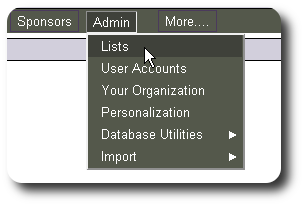
Under "People", click on "Relationship Types":

You will now see the current list of relationship types. From this menu, you can view, edit, delete, or add new relationship types. To add a new type, click on the "Add New" link:
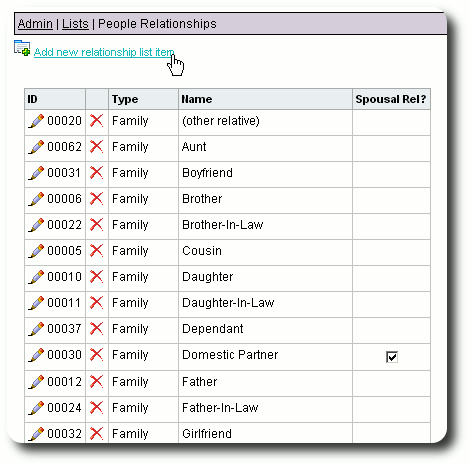
Enter your new relationship and the category. If the relationship represents a spousal relationship, click the check-box.
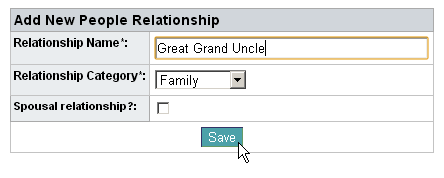
You are returned to the list of relationship types. Your new relationship will now appear in the list.
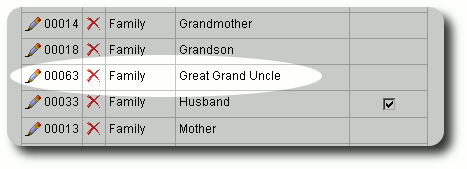
When creating people relationships, your new relationship type will appear in the drop-down list: