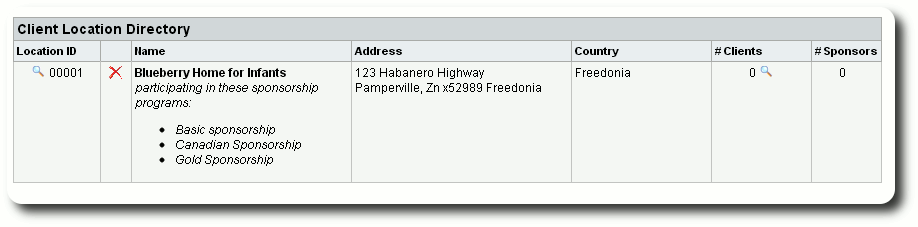Client Locations
Before adding clients, you will need to establish one or more client locations. These locations represent where the clients reside, be it a children's home, a museum, or a pet shelter.
To add a client location, first select "Admin / Lists":
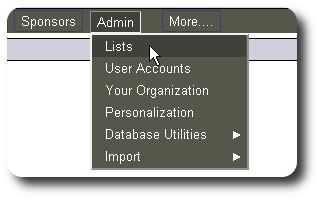
Under "Clients", select "Client Locations":
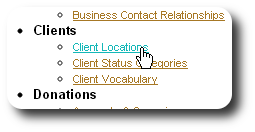
Initially there are no client locations in Delightful Labor. Click the "Add new" link:
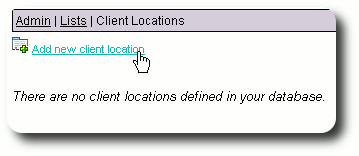
You can now fill in the form that describes your clients' location. Note that you will be setting what sponsorship programs will be supported at this location. When adding clients to a location, the user will be presented with this list of programs, and will select which program the client is participating in. More information about setting up your sponsorship programs is available here.
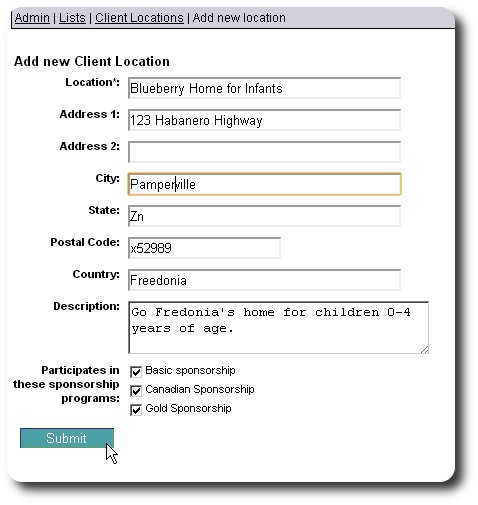
After saving your form, you wil be returned to the client location record. From here you can add personalized information, images and documents for the location.
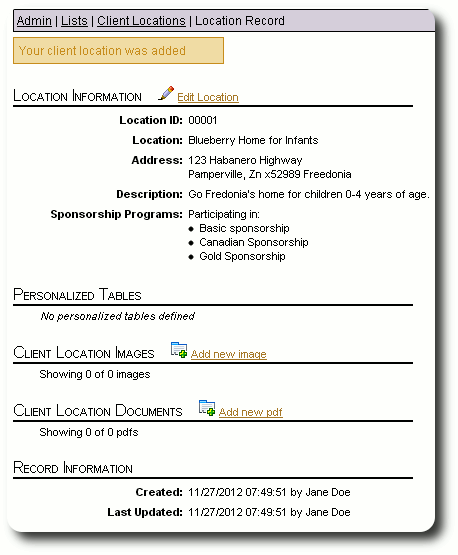
The next time you visit "Admin / Lists / Client Locations", you will see a table containing all the locations. After adding clients and sponsors, you will be able to link to reports that show the clients and associated sponsors for each location.