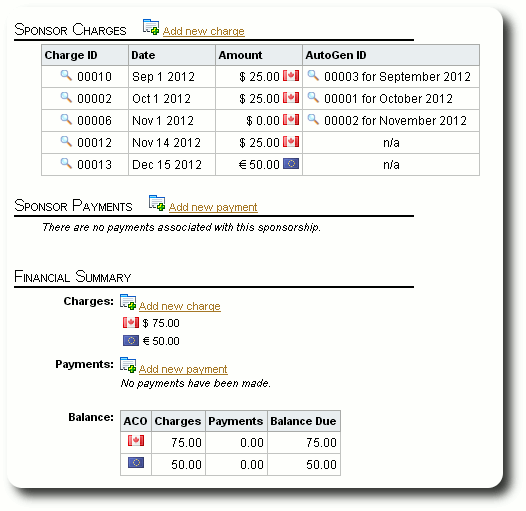Charges
A sponsor's financial account has two components: charges and payments. The charges are based on the monthly commitment established in the sponsorship record. In this example, we will be focusing on sponsor Asha Arnolds, whose monthly commitment is $25.00 (Canadian).
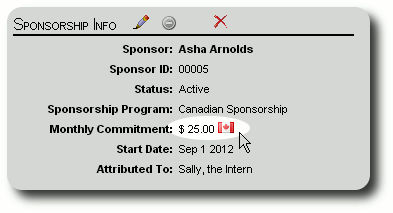
Applying Monthly Charges
Typically you will apply charges on a monthly basis using a feature of Delightful Labor that automatically applies charges to all active sponsorships. (You can also manually apply charges to individual sponsorships. We'll see how to do that later.) To use the feature to automatically apply charges, select "Sponsors / Accounting Features / Apply Charges":
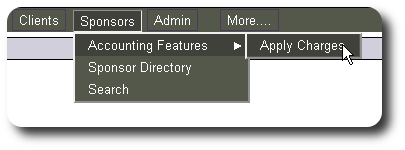
You will now see the auto-charge log for the past twelve months. Delightful Labor keeps track of which months the auto-charges were applied. Since this is our first time to apply auto-charges, we see the charge log is empty:
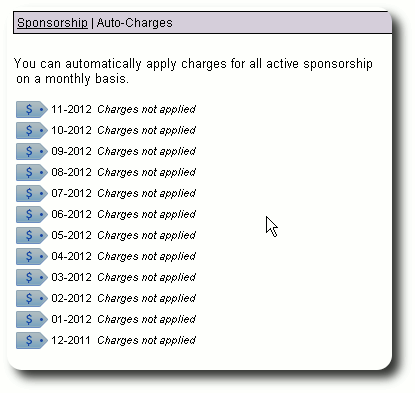
Let's assume that we need to apply charges for October of 2012. We click the "Apply Charges" icon (![]() ):
):
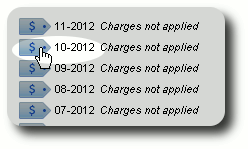
We are prompted to confirm our request:

After replying "OK", Delightful Labor applies charges to all active sponsorships that began on or before October 1, 2012. You will see a log of all the charges made. In this case, three sponsorships received charges.
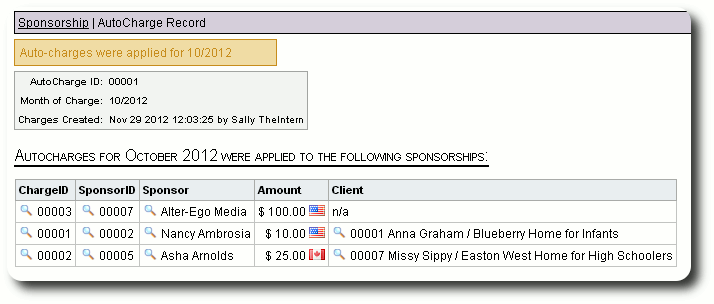
Let's take a look at the charge record for Asha Arnolds by clicking on the view icon:
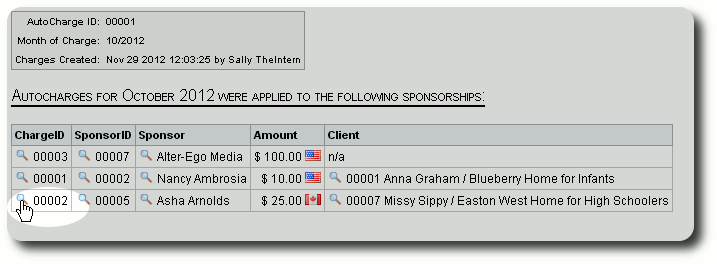
The record shows a charge of $25 Canadian dollars applied to her sponsorship account. From this screen we can add a new charge, or edit/delete the existing charge.
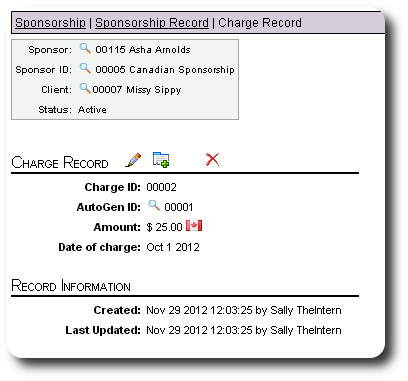
We return to the sponsorship record and see the updates to the Financials section. Since no payments have been applied, the sponsor has a balance due of $25 (Canadian).
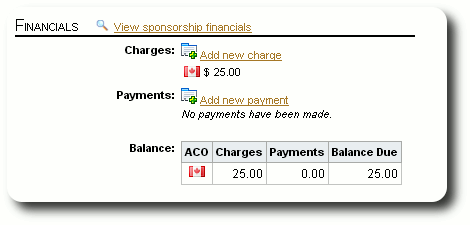
We also apply monthly charges for September and November of 2012, and see that Asha Arnold's account balance is now $75.
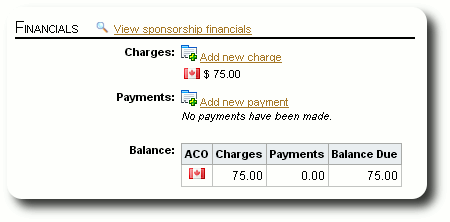
Manually Applying a Charge
Although you will typically use the monthly charge generator to apply sponsorship charges, you may need to manually add a charge. You can add a charge from the sponsorship record or the sponsorship financials screen. Here is the link from the sponsorship financials form:
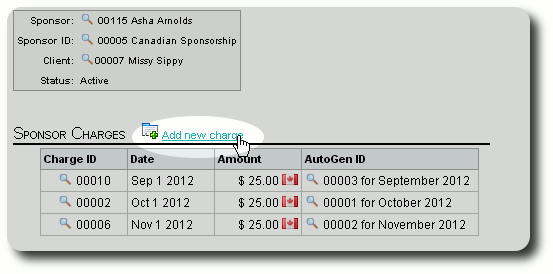
You can add the charge amount, date of charge, and accounting country.
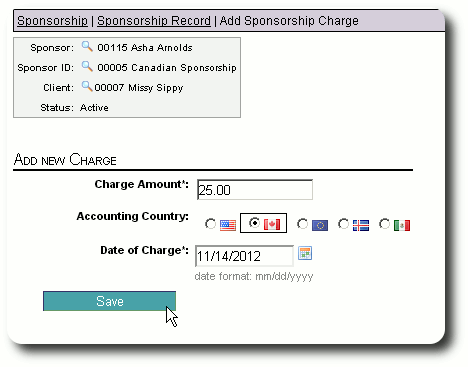
After saving the charge, you will see the charge record:
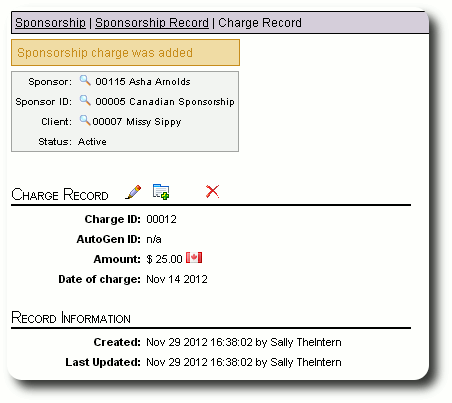
Note that you can create a charge in a different accounting country. This may be useful if you receive sponsorship payments for any given sponsorship in different currencies. Admittedly, this would probably be a rare situation, but Delightful Labor can handle it! If a sponsorship has charges in more than one currency, it creates separate accounts for each currency, with separate balances. For our example, let's add a charge to Asha's sponsorship for € 50.00:
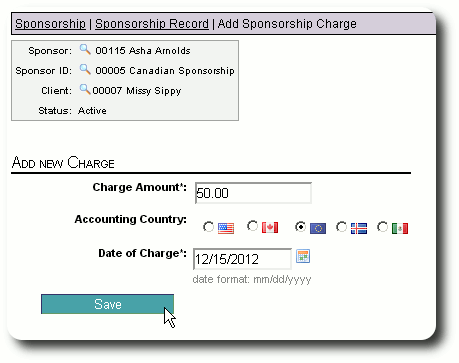
When we return to Asha's sponsorship record, we see a balance due for both Canadian dollars and Euros:
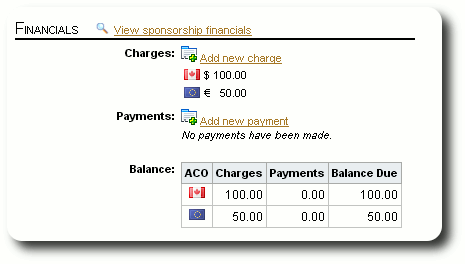
Editing a Charge
You may occasionally have the situation where a sponsor needs to skip a few months of payments due to their financial situation, but wishes to continue the sponsorship. In this situation, you would like to make their account current so they don't show up on past-due reports. The easiest way to do this is to zero-out charges for the period they are unable to pay.
To adjust a charge, visit the sponsorship record, then in the Financials section click on the link to view sponsor financials. You will see a list of sponsor charges. For the charge you wish to adjust, click the view icon (![]() ) to view the charge record.
) to view the charge record.
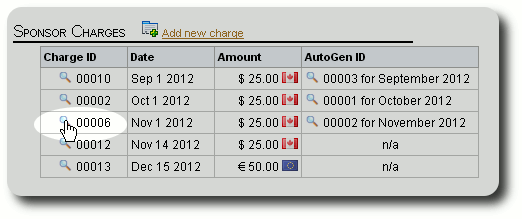
You will now see the charge record. Click the edit icon (![]() ) to edit the charge.
) to edit the charge.
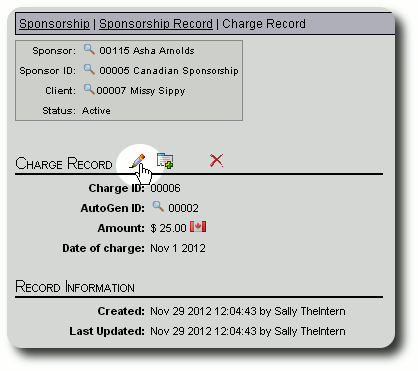
Make the necessary adjustments and click "Save". In this example, we have zeroed the charge for October 2012.
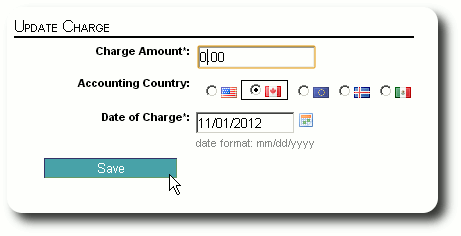
When we return to the sponsorship financials, we see the updated charge and a recalculated balance: