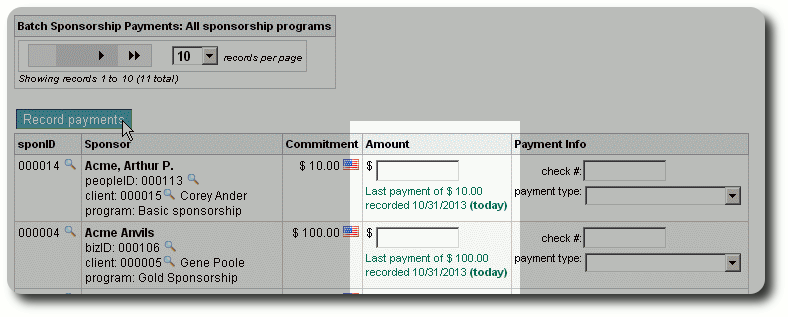Batch Payments
It is often useful to gather the sponsor payment checks and record the payments at one time. Delightful Labor offers a batch payment utility to facilitate this data entry.
To make batch sponsorship payments, select "Sponsors / Accounting Features / Batch Payments":
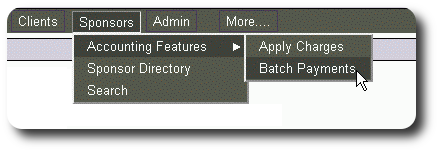
You will now see sorting and display options. You can narrow the display to a single sponsorship program, or view active sponsorships from all programs. You can also sort the results in a variety of ways:
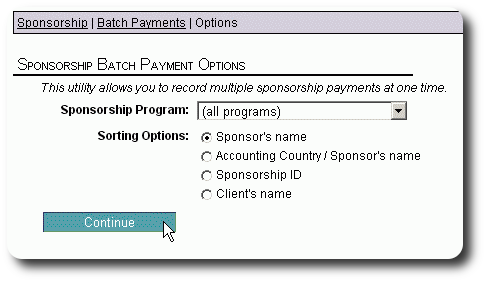
Here is a sample batch entry form. Note that the date of the last payment is displayed below the amount field. Add the amount, payment type, and optionally the check number, then click "Record Payments".
Note: from this screen, you see the icons (![]() ) to view sponsorship, client, people, and business records associated with the sponsorships. For this page, clicking these links will open the record in a new window or tab, to prevent you from losing any payment data you have not yet saved.
) to view sponsorship, client, people, and business records associated with the sponsorships. For this page, clicking these links will open the record in a new window or tab, to prevent you from losing any payment data you have not yet saved.
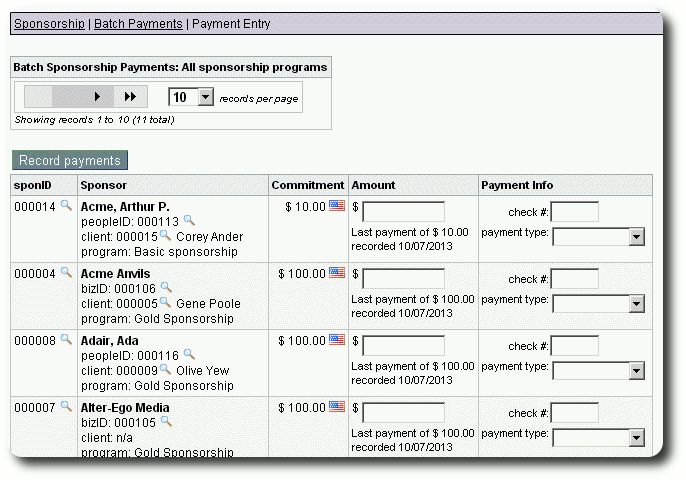
If you make some data entry but forget to click the "Record Payments" button and attempt to move to a new page....
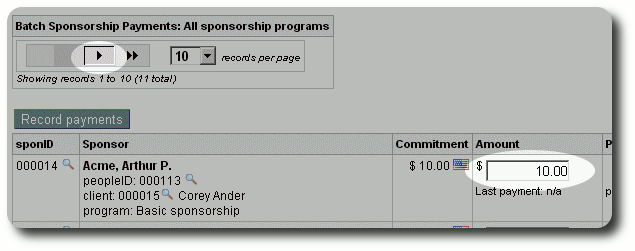
You will see a pop-up screen similar to the one below that warns you that your changes have not been saved.

After successfully adding sponsorship payments and clicking the "Record Payments" button, your current page will be displayed. Note that sponsorship payments that were recorded on the current date are displayed in green - this will help remind you not to enter the payment again.