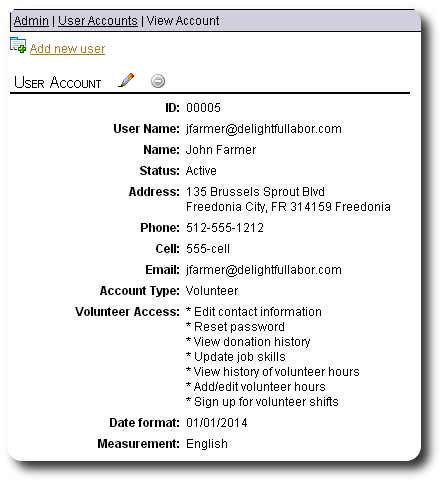Registering as a Volunteer
Once you have created your registration forms, you can give the form URL to prospective volunteers. Each form you create will have a unique URL.
In the previous example, we created a registration form for farm volunteers:
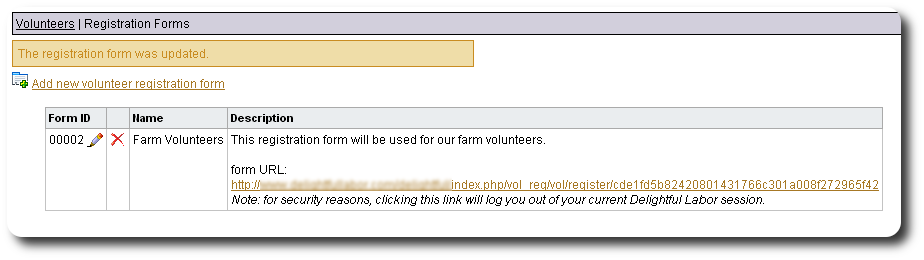
When a prospective volunteer goes to this URL, they will see the following form, with the logo image and header text we defined in our form.
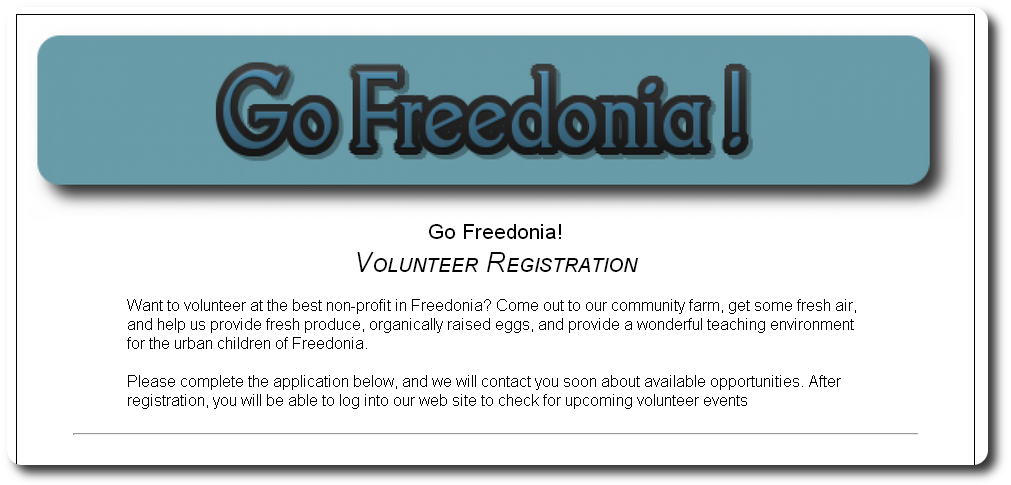
They will see the following basic info section:
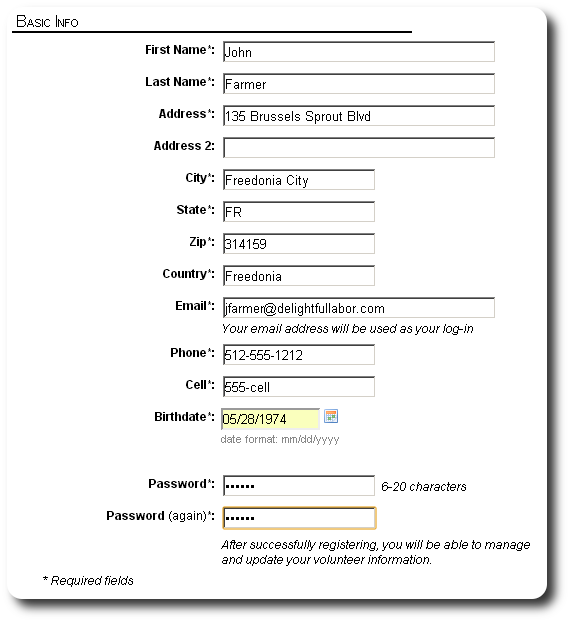
Next the prospective volunteer can select the job skills they possess:
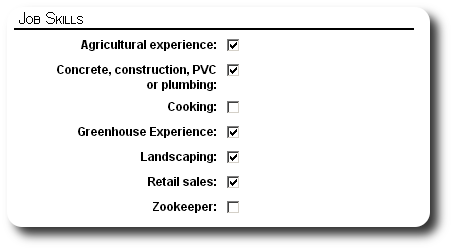
Next they will see the personalized volunteer table fields you selected when creating the registration form. Note that the personalized table name becomes the section heading.
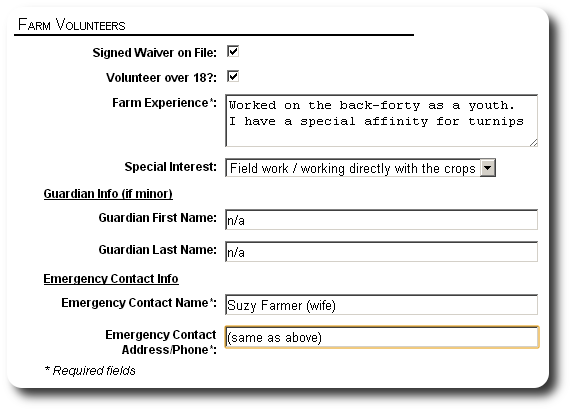
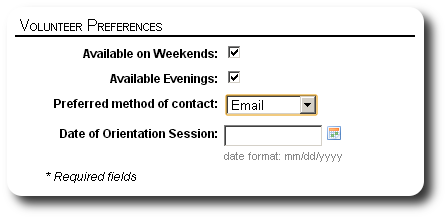
If you chose to include a disclaimer on the registration form, the prospective volunteer will now see the disclaimer. Note that the user must check the disclaimer acceptance box to successfully complete registration.
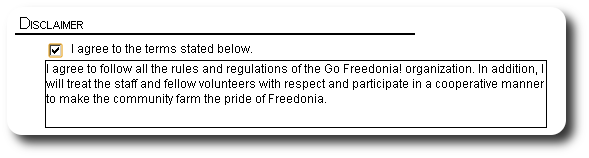
Finally, if you chose to include a captcha, the user will see the randomly-generated captcha image. They must successfully enter the text/number combination to register.
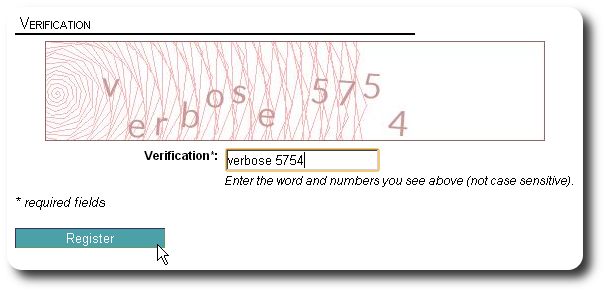
After a successful registration, the volunteer will see the confirmation text you defined when creating the registration form.
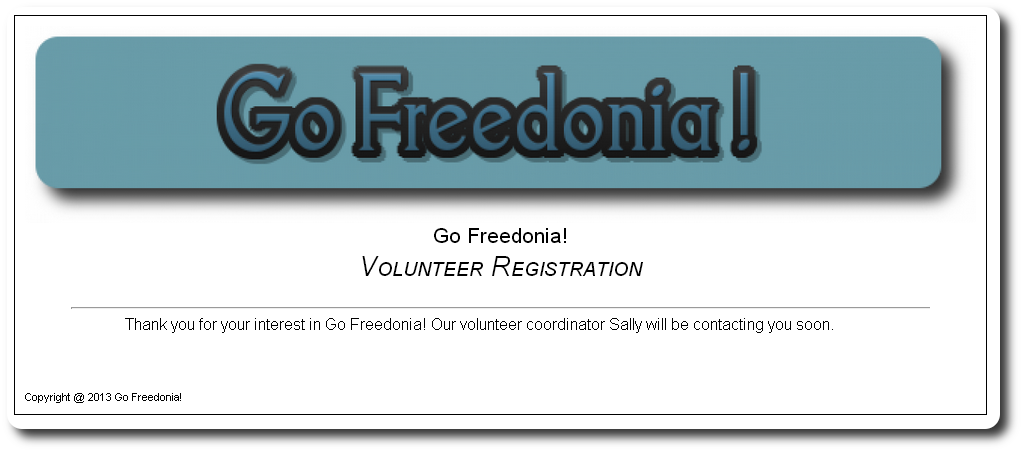
The New Volunteer Record
Sally, our volunteer coordinator for Go Freedonia!, receives the following email following the successful registration of the new volunteer:
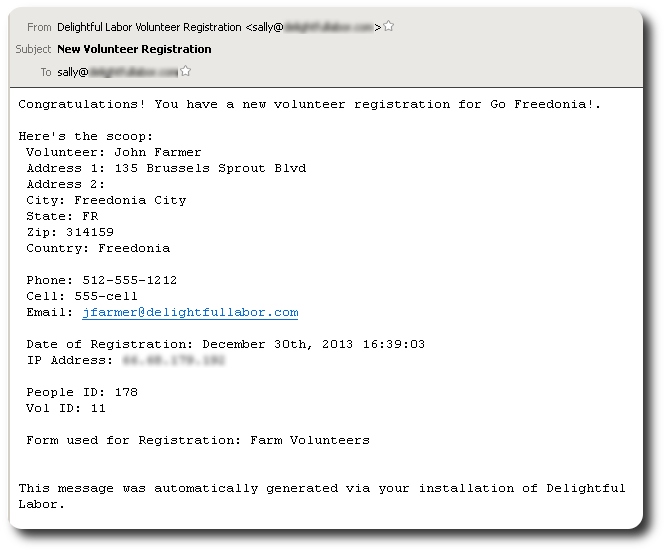
Sally logs into Delightful Labor and goes to the volunteer directory ("Volunteers / Directory") and sees the entry for the new volunteer:
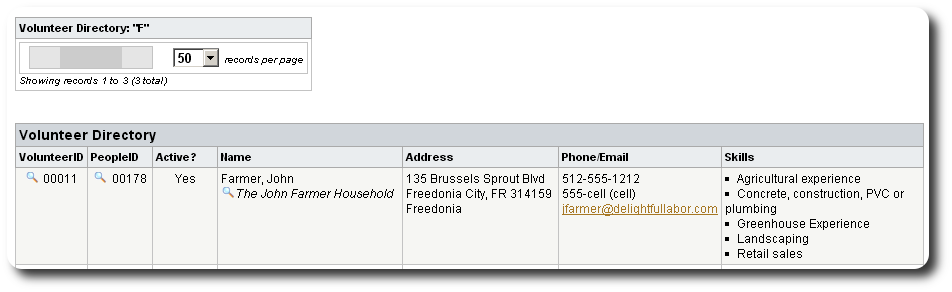
Sally then looks at the volunteer record:
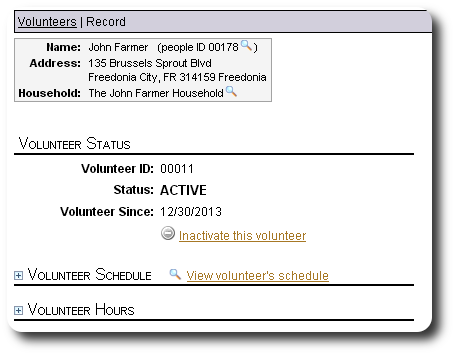
Under "Volunteer Skills", she sees the skills that were selected by the new volunteer.
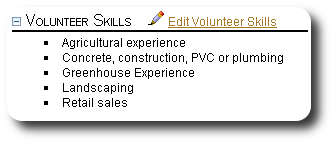
Under "Group Membership", we see that our new volunteer was placed in the "Farm Helpers" group:

In the "Personalized Tables" section, Sally sees the information entered by the new volunteer.
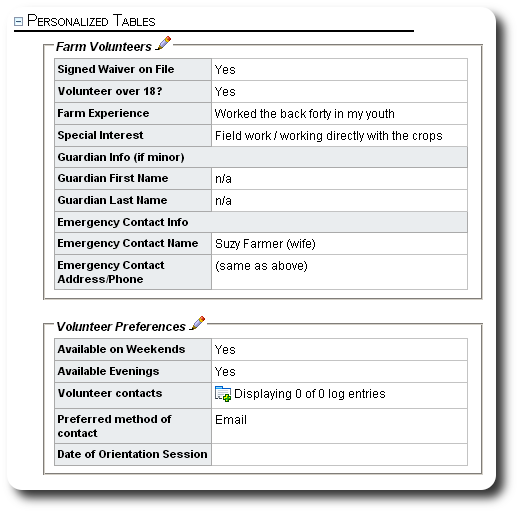
The Volunteer Account
Next Sally reviews the new volunteer's log-in account for Delightful Labor (under "Admin / User Accounts"):
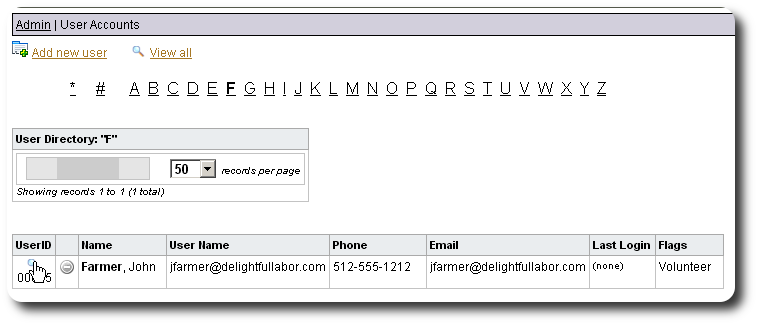
The new volunteer will be able to log into Delightful Labor and manage many aspects of his volunteer experience with Go Freedonia.