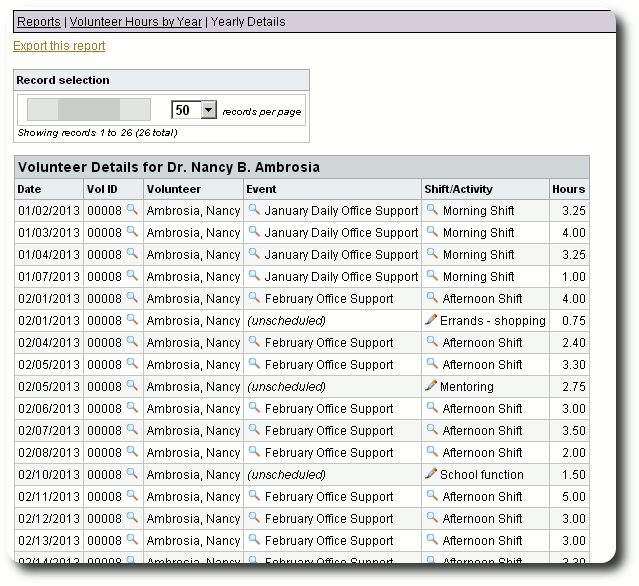Volunteer Hours
Many organizations track volunteer hours to measure their impact of their mission, and also to demonstrate the value of this labor asset to donors and funders.
Delightful Labor breaks volunteer hours into two categories:
- Scheduled Hours - this is a formal method of associating a volunteer with a specific shift for a specific event. This method is useful if you have a recurring need for volunteers at fixed times or if you have large events with complex volunteer needs that required detailed scheduling. You can log volunteer hours by visiting the event shift page.
- Unscheduled Hours - this less formal method allows you to record volunteer hours by specifying the date, time, and specific volunteer activity. These hours are not associated with any defined event.
Recording and Viewing Unscheduled Volunteer Hours
To log hours for an unscheduled volunteer activity, click the "Log volunteer activity" link under the "Volunteer Hours" section of the volunteer record:
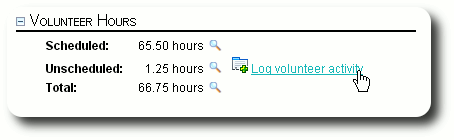
You can now record the date, time, duration, and type of volunteer activity. You can manage the entries in the Activity list through the Administrative Lists (more info here).
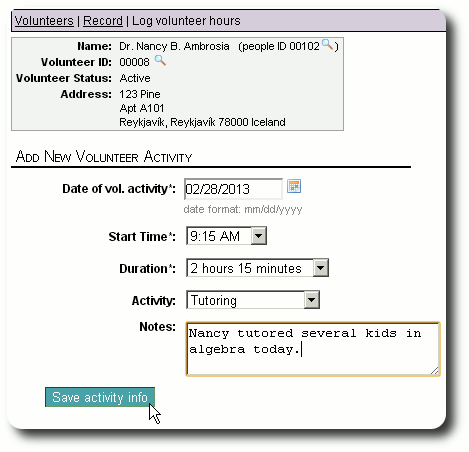
After saving the activity record, you are returned to a report that shows the volunteer's unscheduled volunteer activity. From this report you can add, edit, or delete entries. You can also export this report as a CSV file.
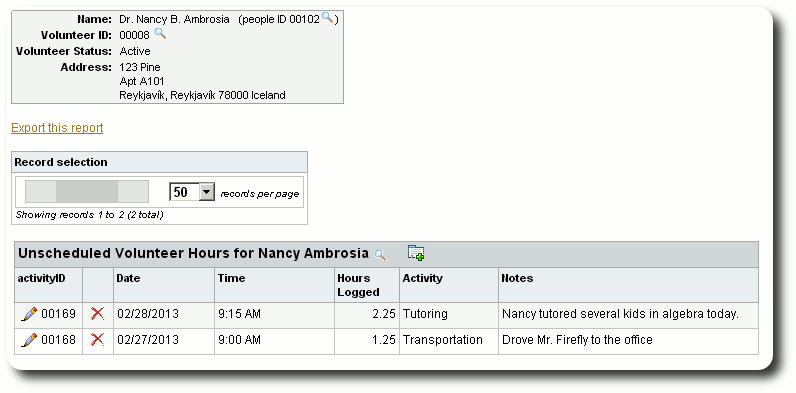
Reviewing Scheduled Volunteer Hours
There are several ways you can track volunteer hours. There is a predefined report (more info here) that gives you several options for reviewing volunteer hours.
You can also see a volunteer's hours from a link on the volunteer record. Click on the view icon (![]() ) under Volunteer hours:
) under Volunteer hours:
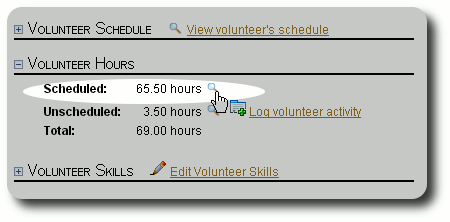
You will now see all the scheduled shifts for the volunteer (even if no hours were logged). From here you can link to the event and to the shift.
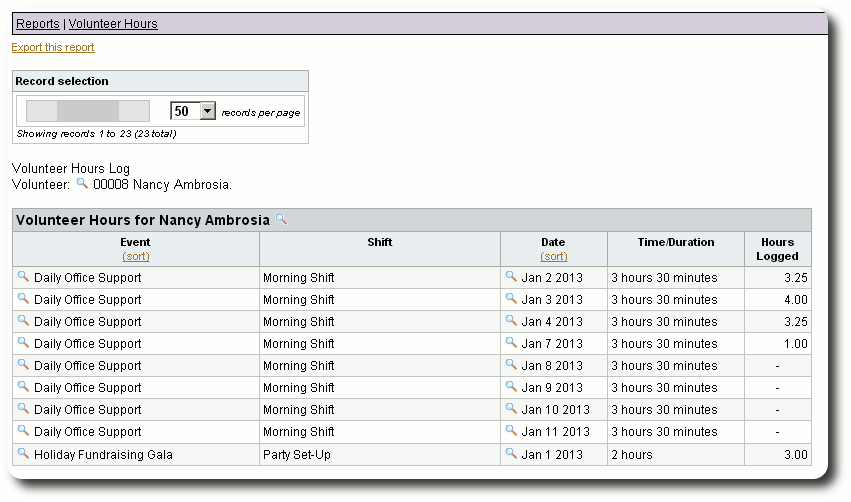
You can also sort this report by event or by date of the shift:
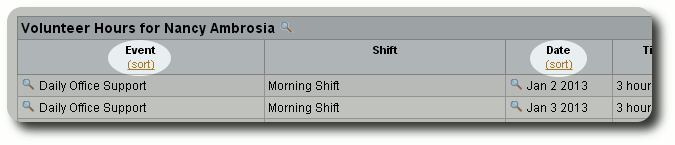
You can also export the vounteer's hours as a CSV file:
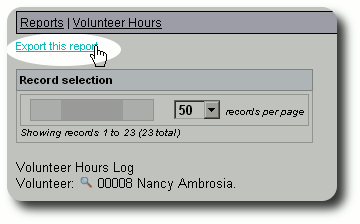
Here is the sample CSV output:
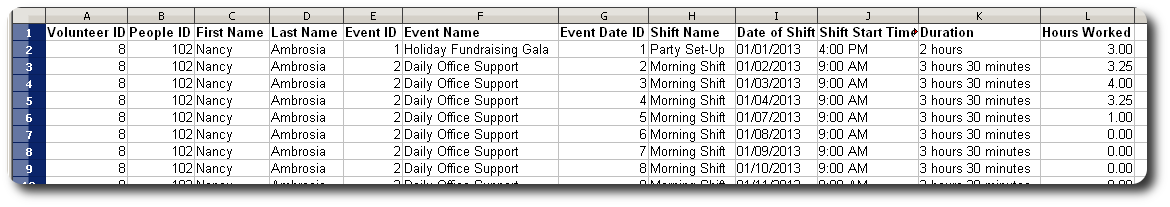
Reviewing All Activity for a Volunteer
To see a volunteer's entire history (both scheduled and unscheduled), click the view icon for total hours:
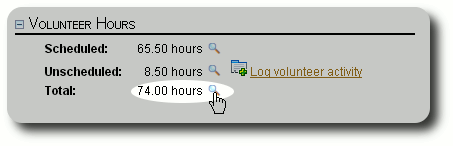
You will now see an exportable report that shows a volunteer's entire history: