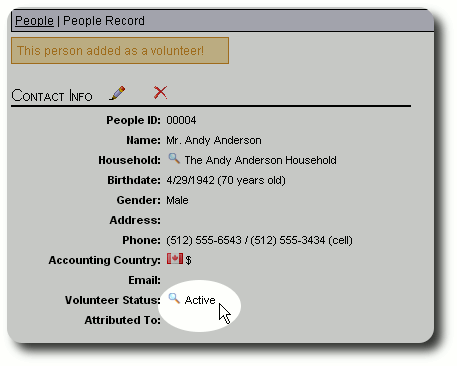Adding a New Volunteer
Volunteers are selected from the people records. To add a new volunteer, select "Volunteers / Add New":
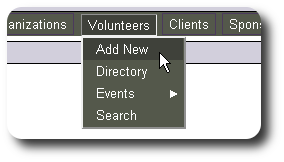
Enter the first few letters of the volunteer's last name:
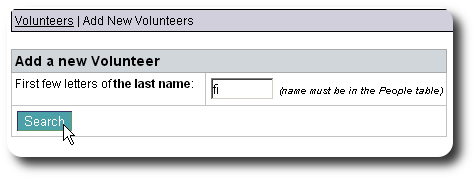
We now see our results from the search of the people records:
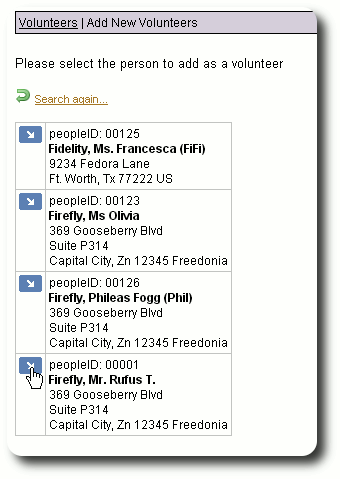
We select Rufus T. Firefly as a new volunteer by clicking on the Select icon (![]() ):
):
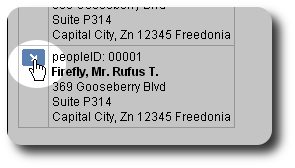
We now see the volunteer record. From here we can add a volunteer to groups, manage their job skills, and work with their event schedules.
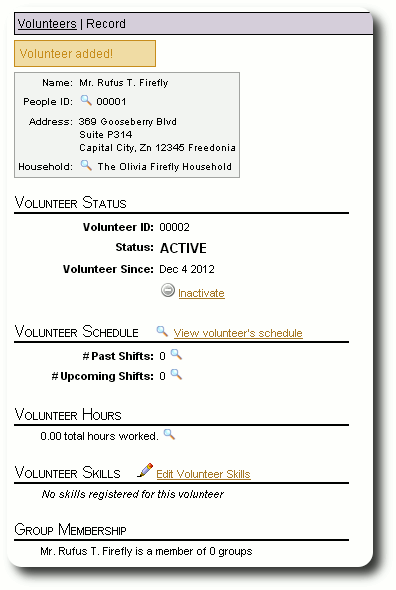
Note that you may need to mark volunteers as inactive over time. When searching for volunteers, you will see inactive volunteers displayed in gray (such as Mr. Don Adair in the example below). By selecting that individual, their volunteer status will be maked as "Active".
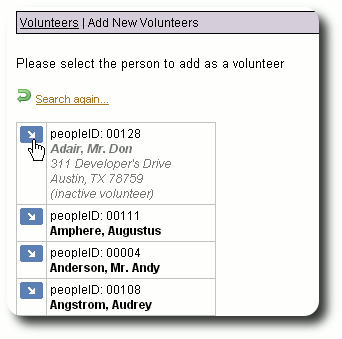
Here we see the updated volunteer record showing the now active status of Mr. Don Adair.
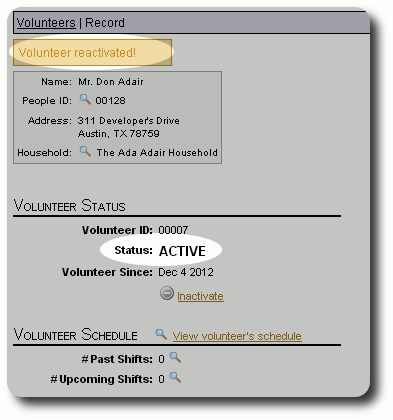
Adding a Volunteer from the People Record
You can also designate an individual as a volunteer directly from the people record. If a person is not a volunteer, you will see the following link when you visit the people record:
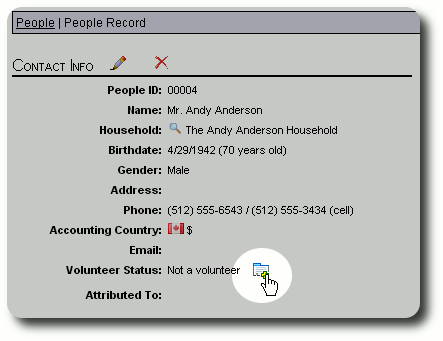
By clicking on the link, the person will be designated as a volunteer: