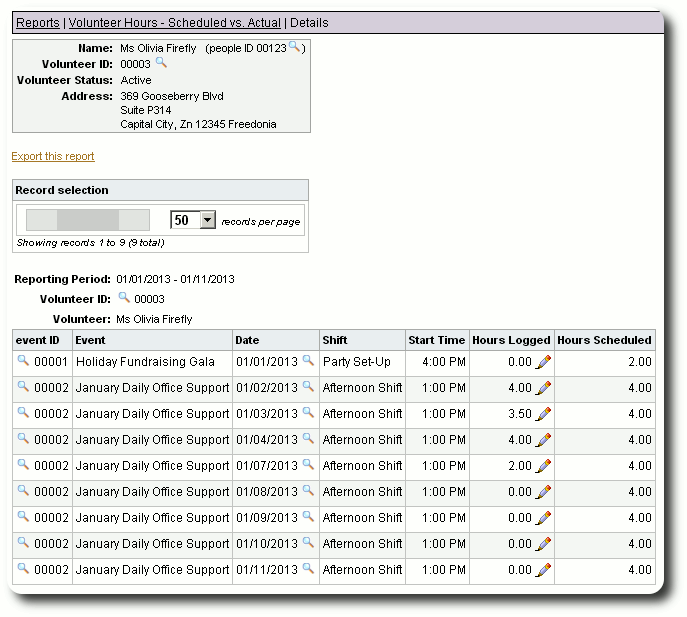Volunteer Hours: Scheduled vs. Logged
Need to keep track of the volunteers who are meeting their scheduled obligations (and find the ones that aren't)? Delightful Labor provides a report that summarizes your volunteers' scheduled and logged hours.
To run this report, select "Reports / Predefined / Volunteers / Volunteer Hours - Scheduled vs. Actual":
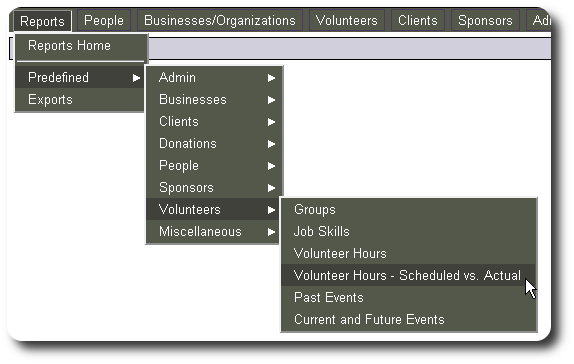
You can now set the time frame for the report and your sorting preference:
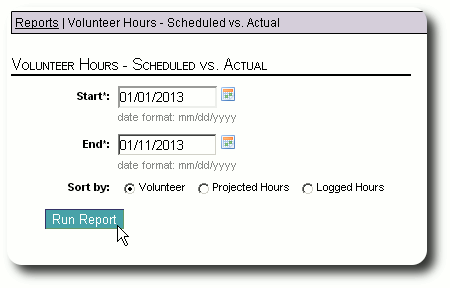
The report provides a summary for all scheduled volunteers during the specified time frame. From this report you can link to the volunteer or people record.
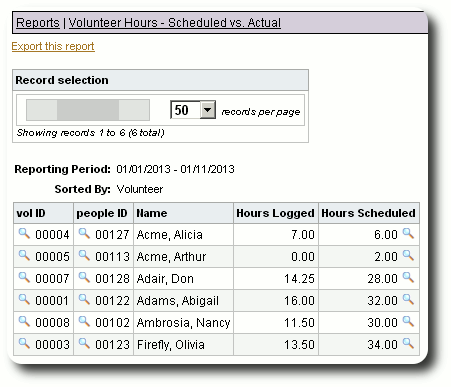
You can also drill down on any individual volunteer by clicking the view icon (![]() ) in the "Hours Scheduled" column:
) in the "Hours Scheduled" column:
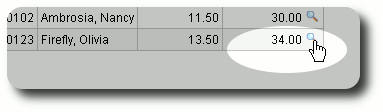
Here we see Ms. Firefly's shift assignments and logged hours for our selected time period. If you need to update a volunteer's hours, click on the edit icon (![]() ) and you can edit the hours for all volunteers of that shift.
) and you can edit the hours for all volunteers of that shift.