Working with Images and Documents
The process for adding images and documents is the same for all types of parent records. To add an image, visit the parent record, then click the link to add a new image:
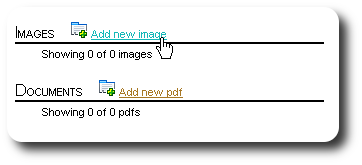
Now you can chose the image file from your computer. The image file must be of type .jpg, .png, or .gif. You must also date the image, and you can optionally add a caption and description.
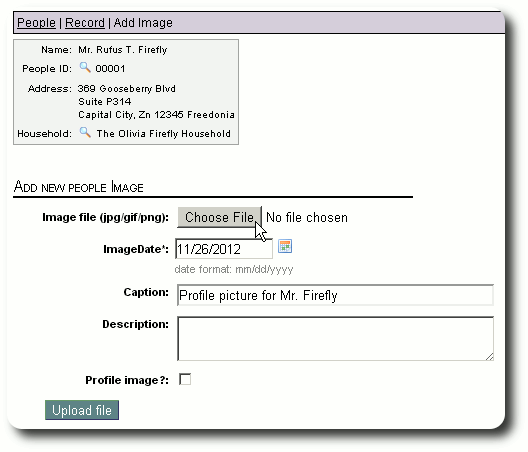
When selecting "Chose File" you will be shown the familiar file selection menu:
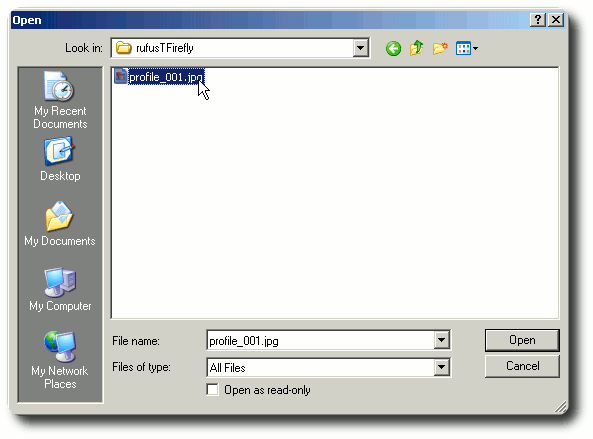
After uploading the image, you will be returned to the parent record. Delightful Labor stores but a low resolution thumbnail and a high resolution version of the image.
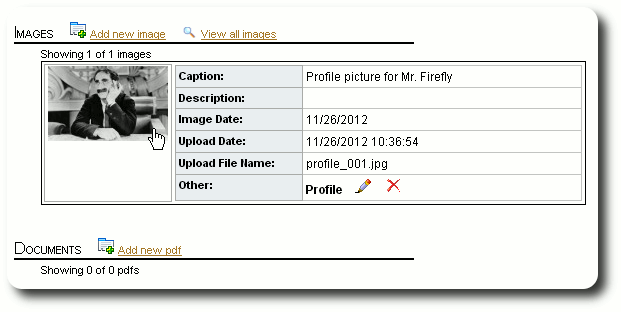
To view the high resolution of the image, click on the thumbnail. The image will open in a new browser window.
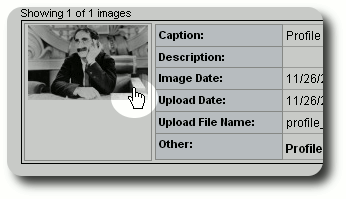
The process for adding a PDF document is similar. Click the "Add new pdf" link:
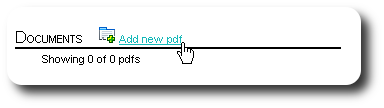
Select the PDF document from your computer. The file must have the filetype of .pdf. Again you can add a caption and a description.
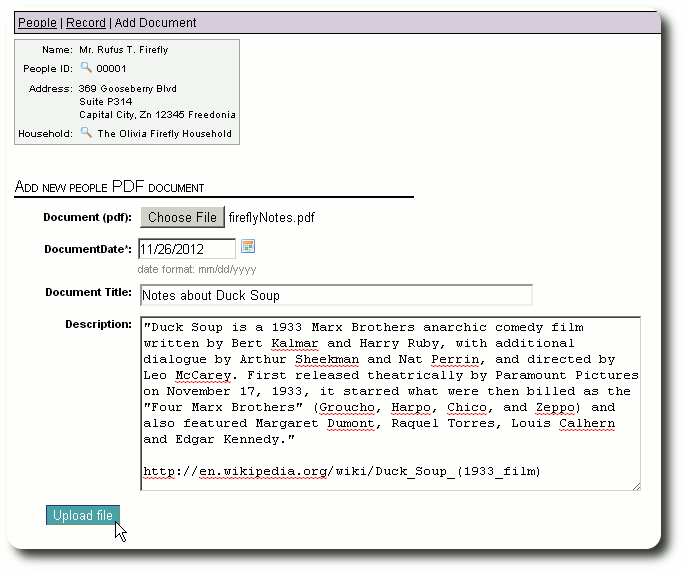
After uploading the document, it will appear on the parent record:
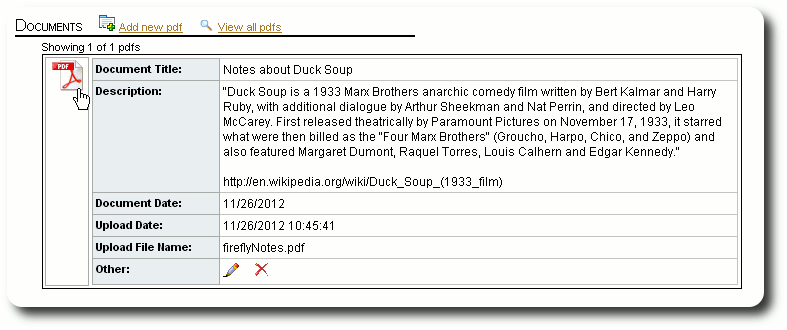
To view the PDF document in a new window, click the PDF icon:
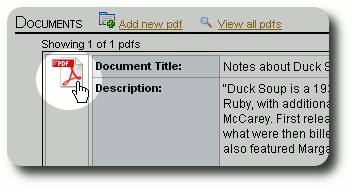
On the parent record, Delightful Labor shows the three most recent documents or images (in the case of images, you will always see the profile image and the two most recent). To see the entire library of images or documents, click the "View all" link.
