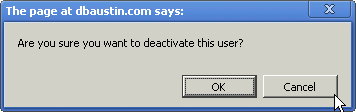Deactivating an Account
You will occasionally need to deactivate users. Once a user is deactivated, his or her user name will no longer allow them to log into Delightful Labor. When viewing a user's record, you will see the "deactivate" symbol. (Note that you will not see this symbol when working with your own record - you can't deactivate yourself!)
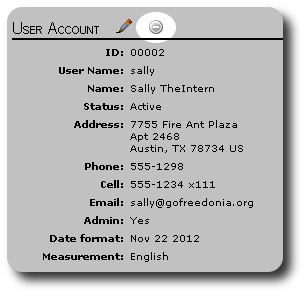
You will also see the deactivate icon when viewing the user account directory:
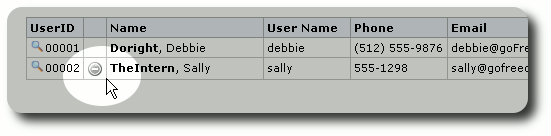
To deactivate a user, click on the deactivate button. You will see a warning in case you accidentally clicked on the deactivate link: