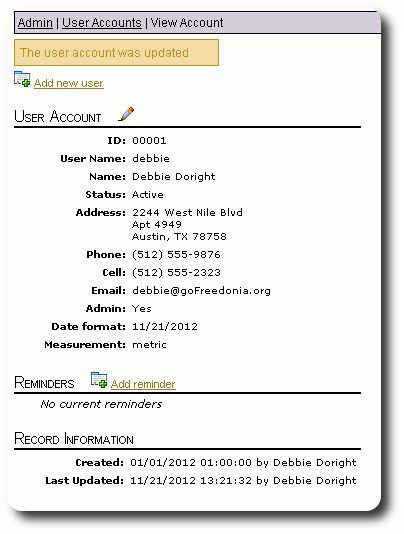Adding or Editing An Account
As an administrator, you can view, edit, add, and deactivate user accounts. You can also reset user passwords.
A note about passwords: Delightful Labor stores passwords in the database using one-way encryption. This means that once a password is stored in this encrypted format, you will not be able to see the original password. This is done as a security measure, so that if the bad guys get access to your database, they won't be able to learn your passwords. What it means to you as an administrator is that if someone says, "I've forgotten my password. Can you tell me what it is?" you can say, "Sorry, I can't retrieve your password, but I can reset it."
To work with user accounts, select "Admin / User Accounts":
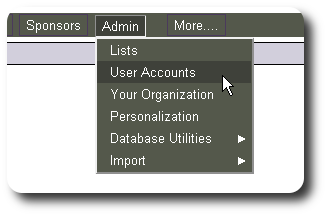
After installation, Delightful Labor only has a single user account: Jane Doe (with the user ID of "admin"). The accounts directory lists users by their last name (not their user name). If you do not have a large number of users, it is often more convenient to select the "View all" link and view all user accounts. If you have a large number of users, you can click on the letter that corresponds to the first letter of their last name. Note that the "#" link can be used to find all users whose last name does not begin with a letter A through Z.
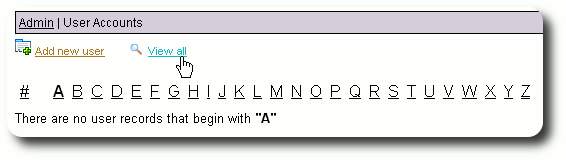
We now see the default user account. To view this account, click on the view icon in the left column:
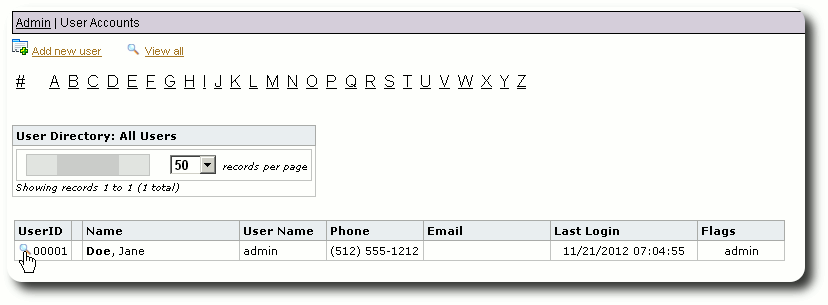
To edit this record, click the edit icon:
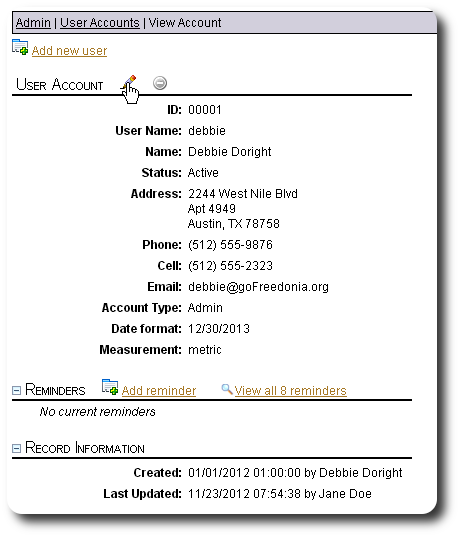
You can now make updates to the user's account. For an existing account, if you do not wish to change the password, leave both password fields blank. If you do wish to change the password, enter the password, then enter it again in the second password field (this helps guard against typos). For new accounts, you will be required to enter the password.
You can set the user's preferred date display here, and dates throughout Delightful Labor will be shown using the selected format.
If you are using Delightful Labor for the first time, please change your password as soon as possible! The following image shows an admin user changing their password.
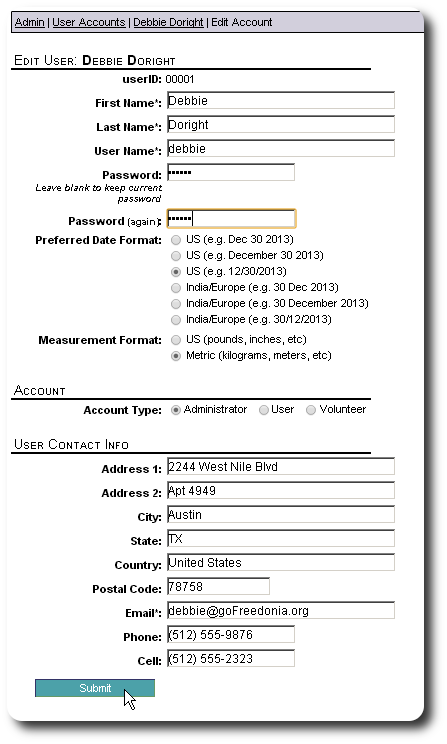
You will now see the updates to the user's account. Note that the user must sign out of Delightful Labor, then sign back in to have the changes take effect.