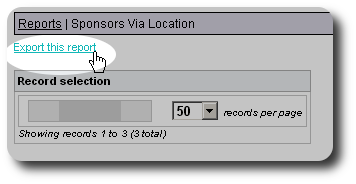Sponsors Via Client Location
You can view all the sponsorships for a given client location. This is useful if you wish to correspond with sponsors about an update or event at a particular location. To view this report, select "Reports / Predefined / Sponsors / Sponsors Via Client Location":
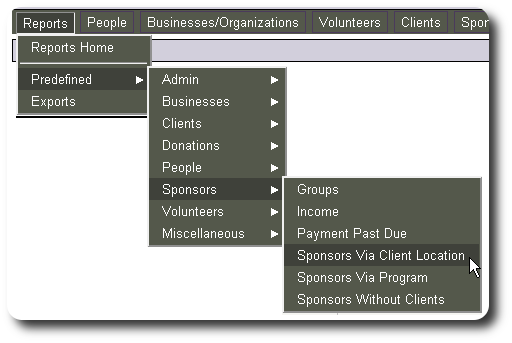
You will now see the report options. You can select the client location, and optionally include inactive sponsorships in the report.
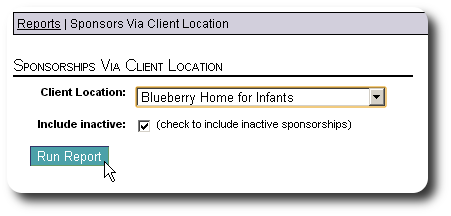
Here is a sample report output:
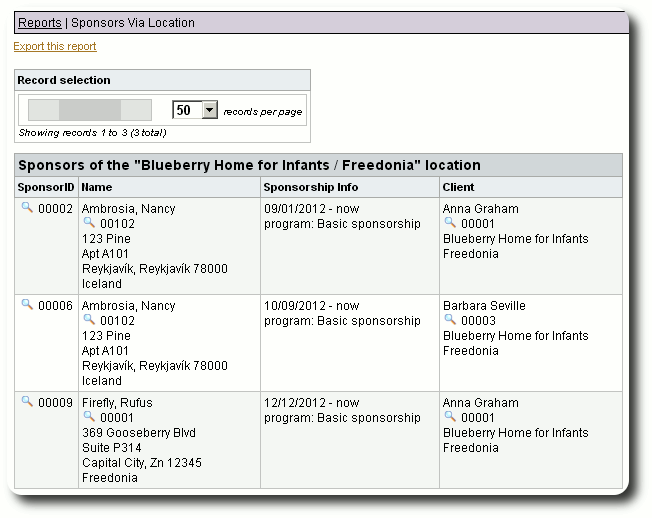
You can also export this report as a CSV file. This is useful if you wish to create a mail-merged mailing to the sponsors of a given location.