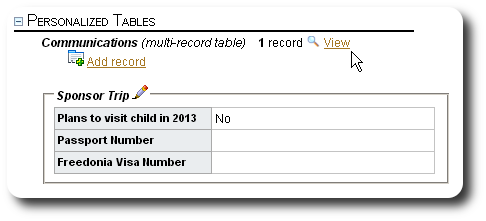Editing Personalized Tables (Multi-Entry)
This example will show you how to add records of a multi-table to a parent table. In this case, we are adding a record to the Communications sponsorship table. Sponsor Alicia Acme has sent a letter to her sponsored child Sue Flay, and Go Freedonia! wants to log any time there is a communication between sponsor and client.
First we go to Alicia Acme's sponsorship record.
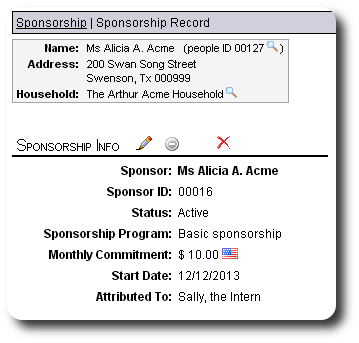
We scroll down until we see the personalized tables section of the sponsorship record. We see the entry for the Communications table and click to add a new record:
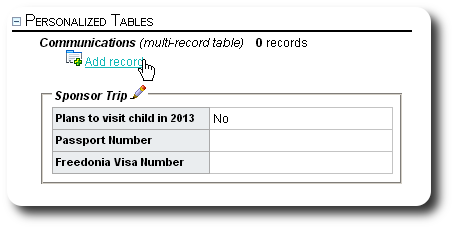
We now see a form that contains the fields we configured in a previous example. Note that required fields are marked with an astrisk (*).
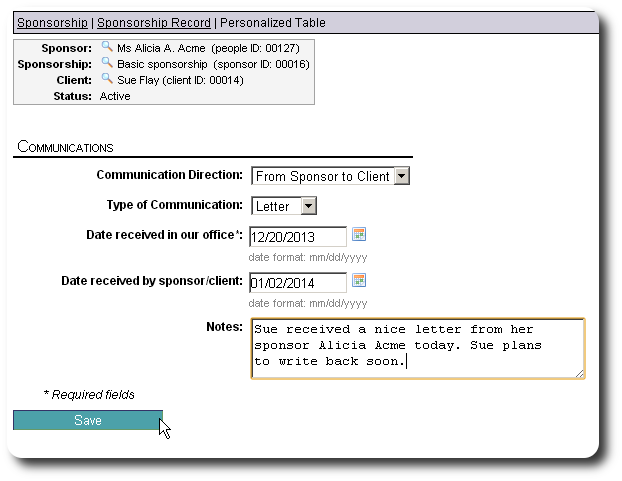
After saving the record, we see a log of all the Communications records associated with Alicia Acme's sponsorship record:
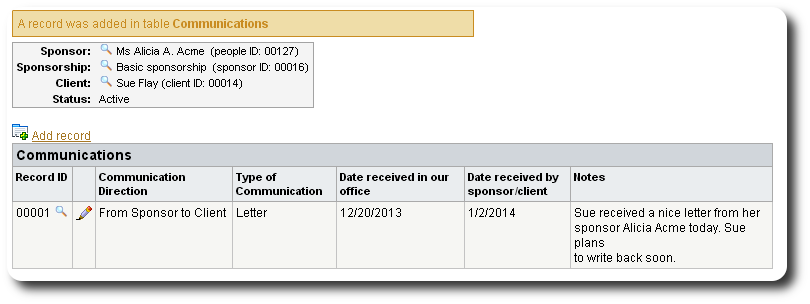
We return to the Personalized Tables section of Alicia Acme's sponsorship record. We see that one record has been added to the Communications table. From here we can add additional records or view all the records.