Software Installation
Getting the Software
The Delightful Labor software package is available through SourceForge at http://sourceforge.net/projects/delightfullabor/. You will see directions for downloading the software. Download the software to your computer.
Configuration Settings
Time Zone
The default time zone for Delightful Labor is Central Standard Time. You can change the time zone by editing the file application/config/config.php. Locate the line
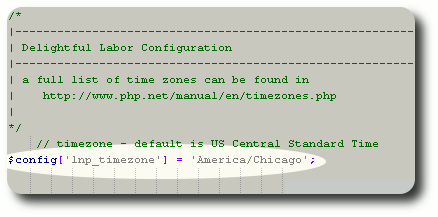
Here is a partial list of available time zone settings. To change the time zone, replace the text 'America/Chicago' with one of these. Make sure your time zone is enclosed in quotes ('my new time zone').
|
Europe/Amsterdam |
Europe/Lisbon |
Atlantic/Reykjavik |
A full list of available time zones can be found at http://www.php.net/manual/en/timezones.php.
Uploading your software
Now you are ready to upload the software to your web host. Create a directory on your web host (for this example we will create a directory called delightful). Using an ftp program such as filezilla, upload the unzipped software package to this directory.
