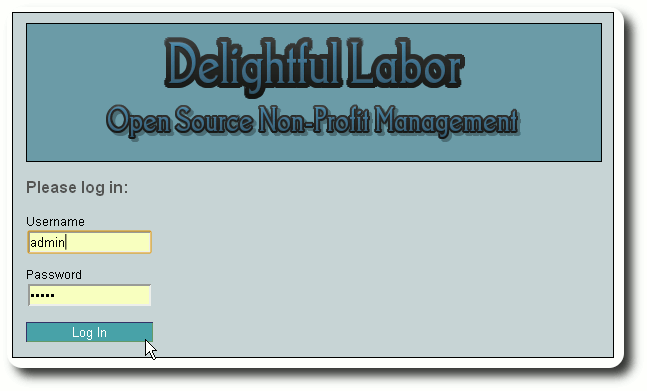Installing the Database
After you install the Delightful Labor software on your web account, the next step is to configure and initialize the database.
Point your web browser to
http://[yourdomain]/[yourdirectory]/index.php/install
For our example, assuming our web site is www.gofreedonia.org, we would point our web browser to
http://gofreedonia.org/delightful/index.php/install
We now see the following screen. Enter the database information you collected while creating your database in the previous step, then click "Install".
Note: if at this point you see a blank screen, a 500 Error, or other error messages, check the following:
- have the correct permissions on [yourdirectory]
- you are running php version 5.3.0 or greater
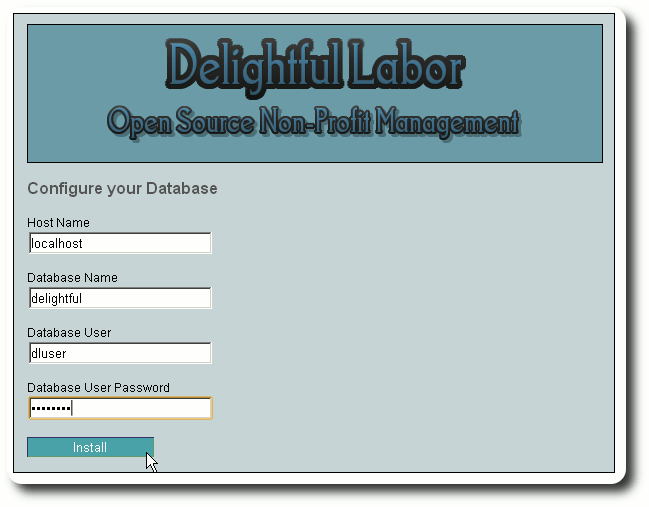
After just a few seconds, your database will be ready for use. You can proceed to the login screen via the link at the bottom of the form.

You are now ready to log into Delightful Labor! You can log in with the default username/password of admin/admin.