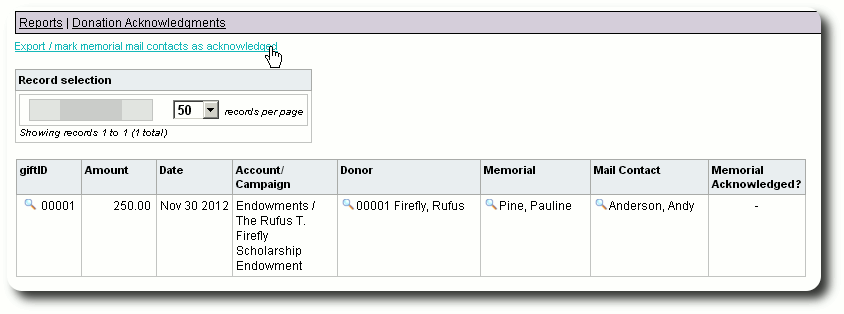Acknowledgement Reports
Delightful Labor offers three reports to help you manage your acknowledgements: a gift report, and honorarium report, and a memorial report. All three reports can generate a CSV export file, which can be used in a mail merge to generate letters to your supporters.
Gift Acknowledgement
To create a gift acknowledgement report, we work our way through "Reports / Predefined / Donations / Acknowledgements / Gift Acknowledgements":
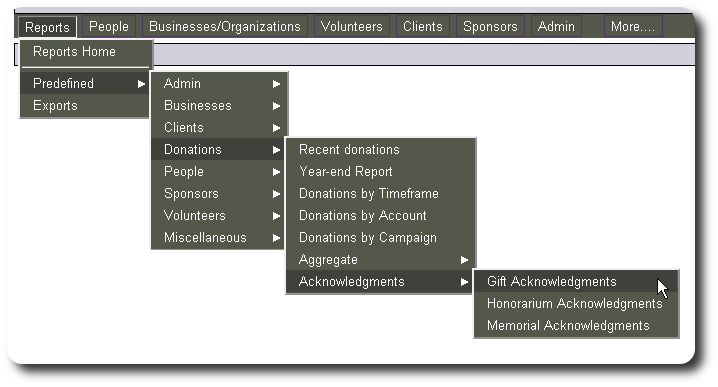
You will need to report is run individually for each accounting country. You can select the beginning and end date, and you can select only donations that have not been acknowledged, or all donations. You can also select to have the donations flagged as acknowledged when the report is exported. There are also sorting options for the report display.
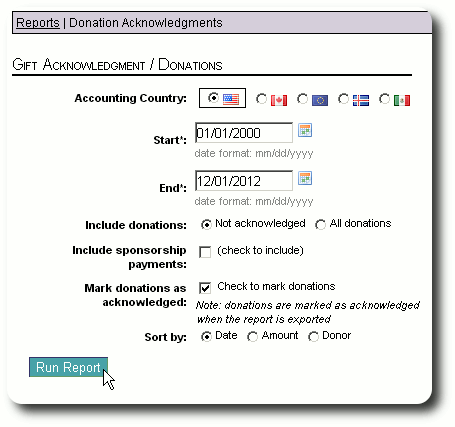
Here is a sample gift acknowledgement report.
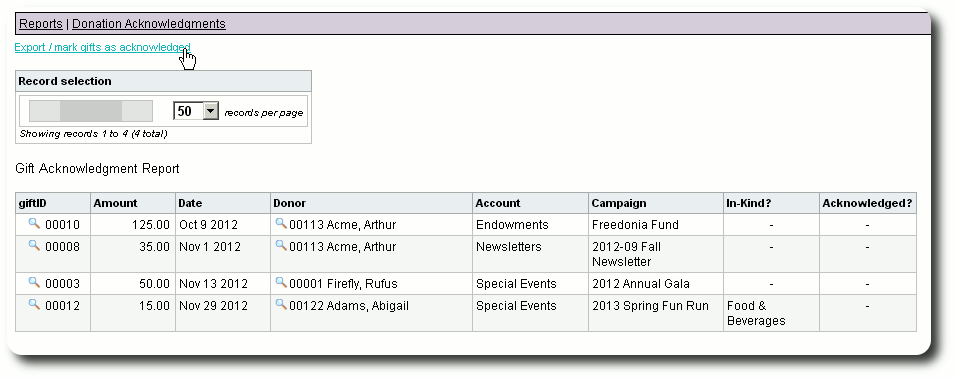
Note the link near the top that allows us to create an export file and mark the gifts as acknowleged. We click the link to generate an export:
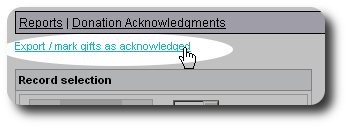
We are presented with the familiar "Save As" form. We select a path and file name for our export file:
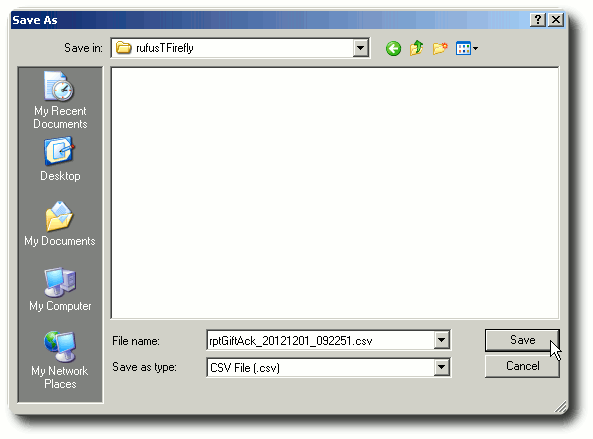
Here is a sample of what the export looks like after being opened in a spreadsheet program:
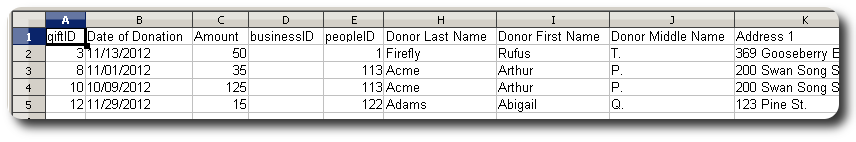
Honorarium Acknowledgement
We can also run a report and export to honorarium recipients. To run this report, select "Honorarium Acknowledgments":
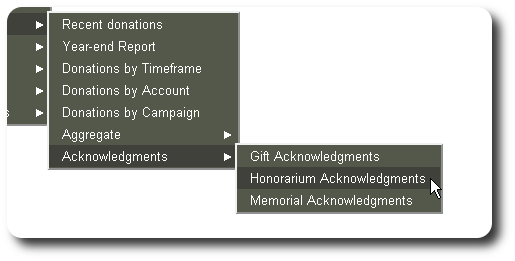
We see a similar options menu for honorarium acknowledgements. We enter our criteria and click "Run Report". Note that the option "Include donations / Not acknowledged" refers to honorarium acknowledgements, not the basic gift acknowledgements.
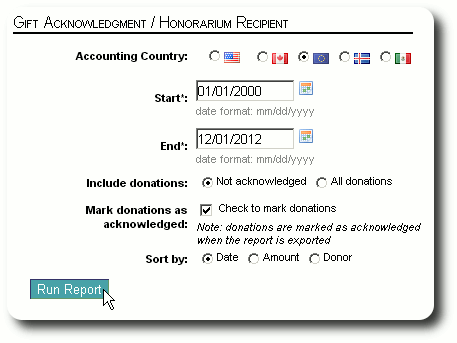
Here is a sample report output. The honoree is included in the report.
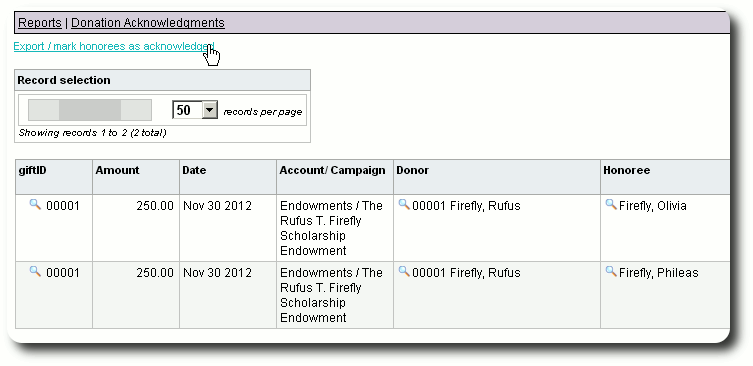
The export file includes the address and contact information for the honoree needed for mail merge operations.
Memorial Acknowledgement
To generate an acknowledgement report for the mail contacts of memorial donations, select "Memorial Acknowledgements":
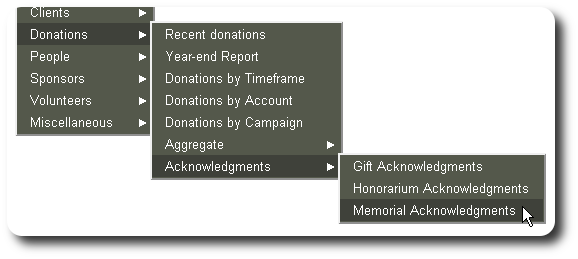
Again we see our familiar options form. Again the "Include donations / Not acknowledged" refers to memorial mail contact acknowledgements, not gift acknowledgements.
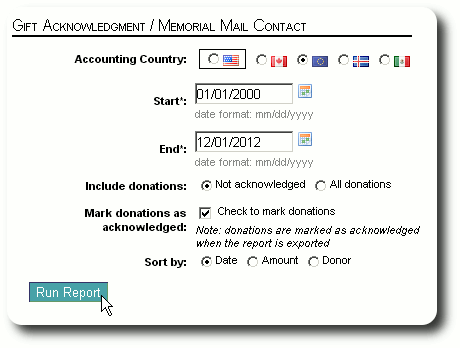
Here is a sample report output. The export file contains address and contact information for the mail contact associated with the memorial donation.