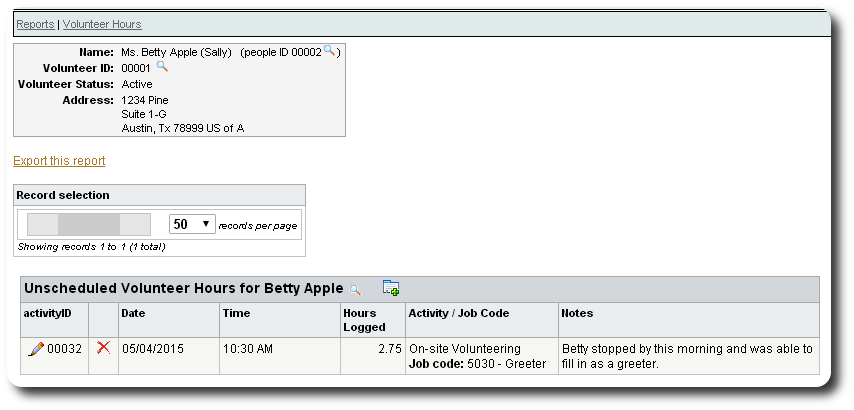Assigning Job Codes
When logging hours for volunteer activity, you can assign their time to specific job (or project) codes. The assignments can be assigned to an event shift, or can be assigned when volunteer hours are logged for unscheduled activities.
Assigning Job Codes to Event Shifts
Assigning job codes to event shifts is a convenient way to capture job/project codes for all volunteers assigned to a shift.
In this example, Sally the Intern is managing the volunteers who work at Go Freedonia's museum (Freedonia: the Land, the People, the Culture).
Sally begins by creating an event that represents the museum's volunteer assignments for the month of June.
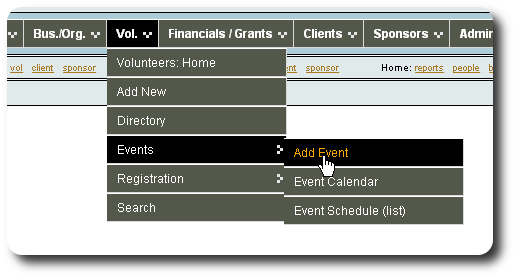
She creates the event.
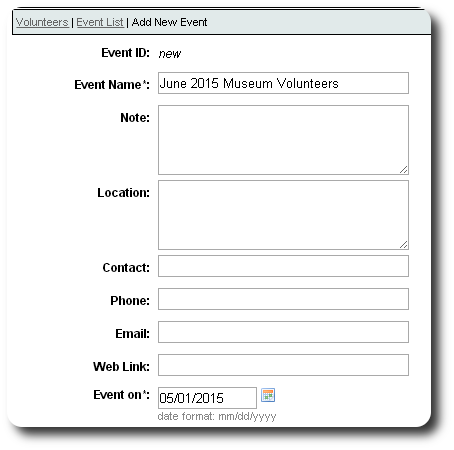
Since the museum is open Monday-Saturday, Sally creates the event for these days in June:
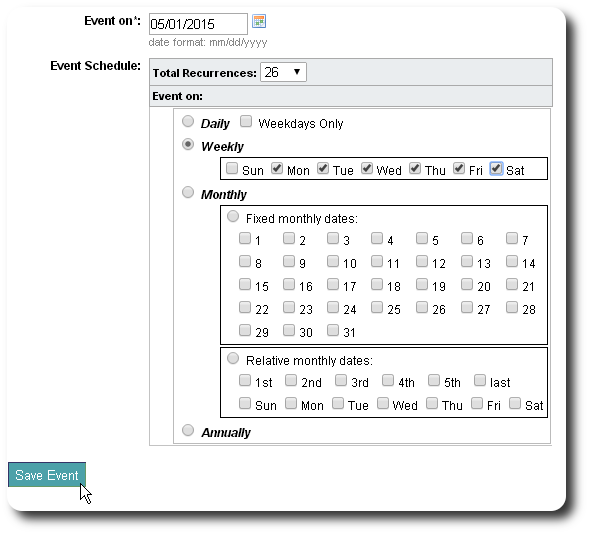
Next she reviews the first date associated with this event:
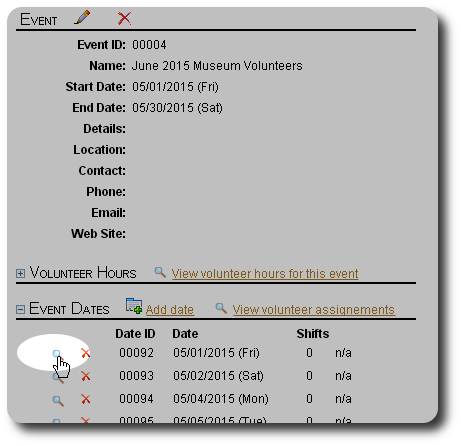
... and creates her first volunteer shift:
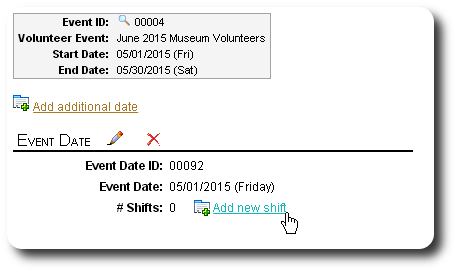
The museum has the following volunteer positions:
- greeters
- tour guides
- gift shop helpers
- parking lot attendants
Sally creates a volunteer shift for greeters. Note that she specifies a job code when creating the shift.
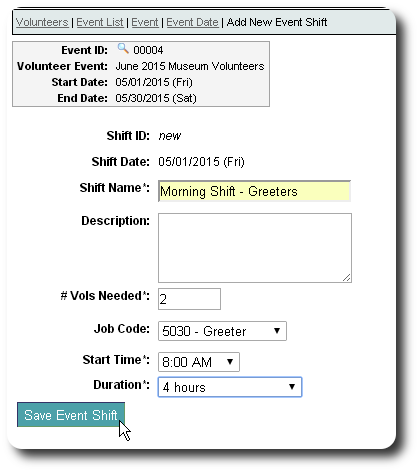
After creating the shift, we see that the job code "5030 - Greeter" is associated with the shift.
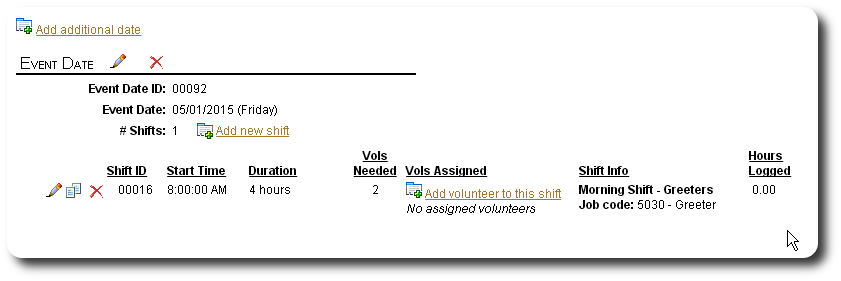
Now Sally assignes volunteers to this shift:
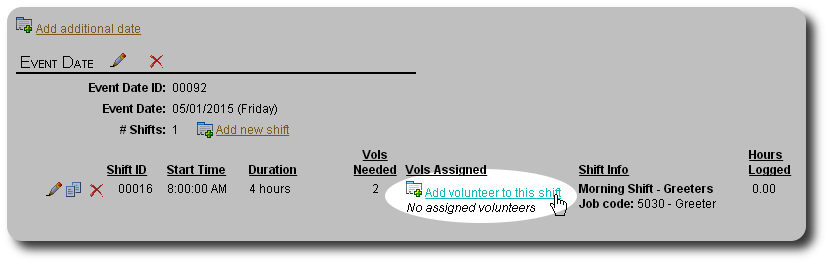
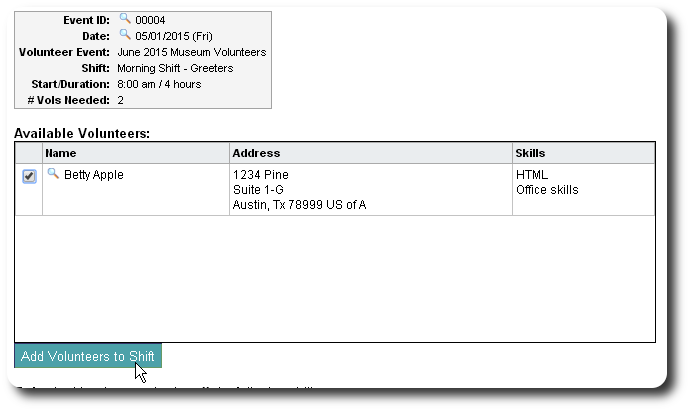
After the day has passed, Sally logs the actual hours worked by her volunteers. The hours will automatically be associated with the job code "5030 - Greeters".
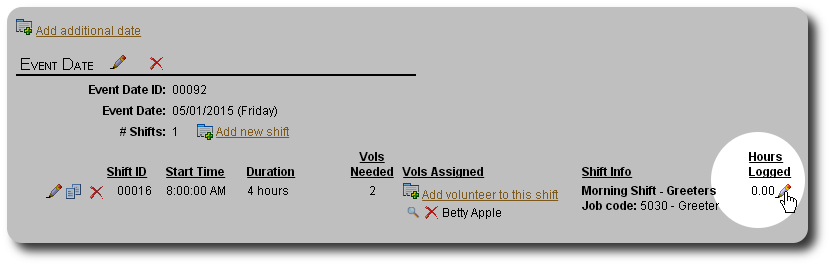
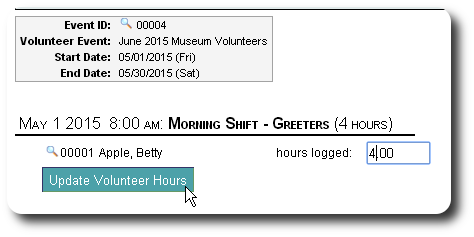
Each day the museum is open, a greeter shift will be needed. Sally uses the clone feature to copy the shift to the other days in June:
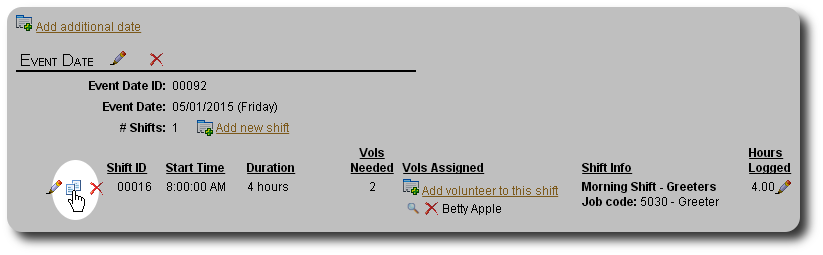
She select all the days in June:
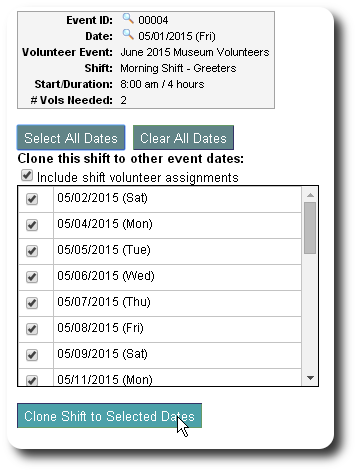
Note that the job codes have been cloned as well:
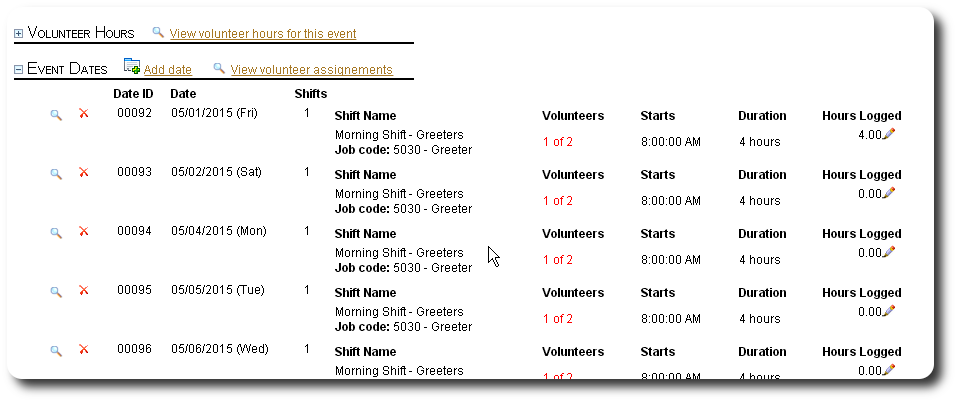
Sally continues the process for the other volunteer positions. She now adds the shift for the gift shop:
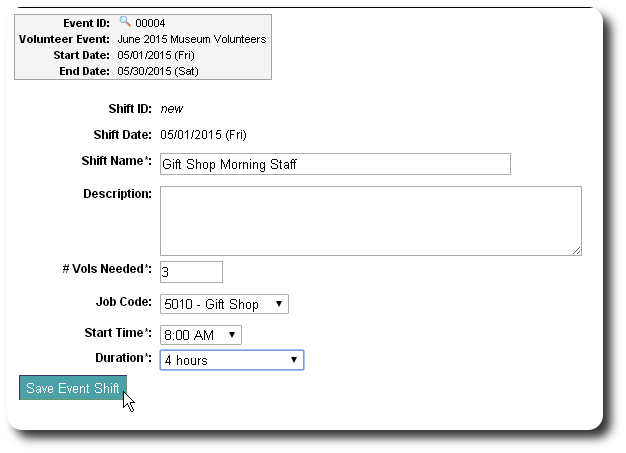
Here we see all the morning shifts and their associated job codes:
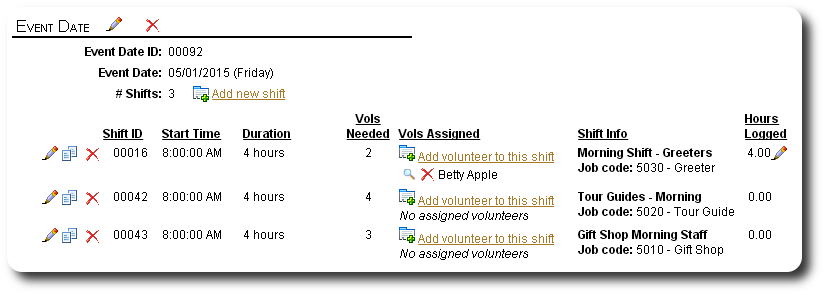
Setting Job Codes for Unscheduled Volunteer Activity
You can also assign job codes for volunteers who participate in unscheduled activities. Let's say that Betty Apple popped in one day and offered to fill in as a greeter.
To log her hours, Sally goes to Betty's volunteer record:
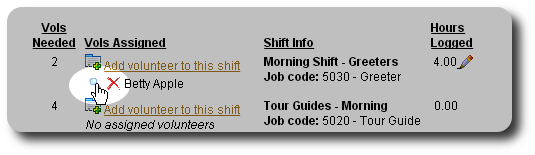
... and clicks the link to add her volunteer hours:
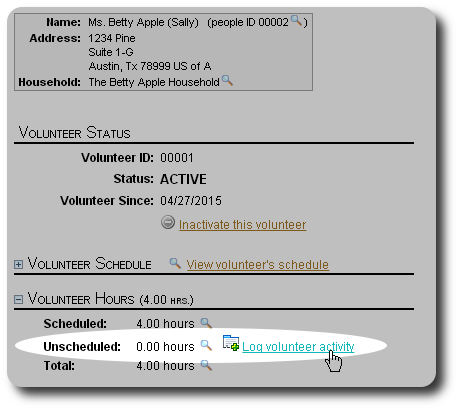
On the form to record her hours, Sally selects the appropriate job code:
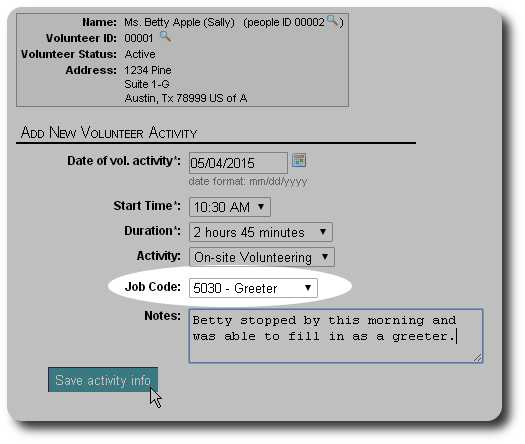
We see the job code on Betty's unscheduled volunteer log: