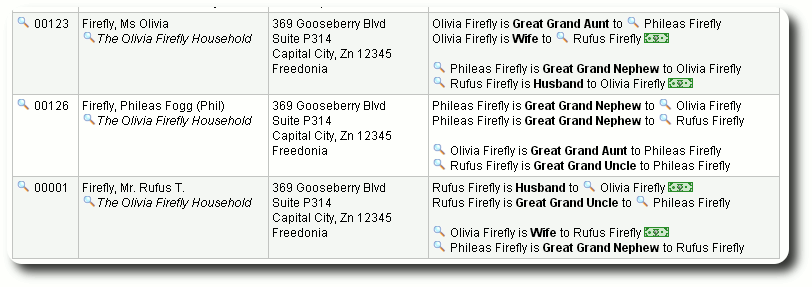Relationships
You can annotate relationships between the people in your database. When establishing relationships, you can also indicate if the people involved have a soft-cash relationship (donation information is shared when viewing gift histories).
In this example, we will establish a husband/wife soft-cash relationship between Ms Olivia Firefly and Rufus T. Firefly. We will then mark Phileas Fogg Firefly as the great grand nephew to this couple.
To get started, let's locate Olivia Firefly's people record. There are several ways to do this - let's use the People Directory for this example:
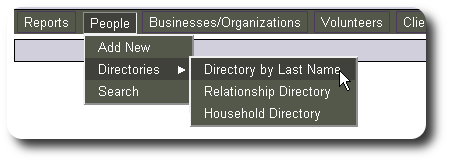
We now click "F" to find the people records for those whose last name begins with "F". Note that if we were looking for a person's record whose last name doesn't start with the conventional A-Z, we'd click on "#".
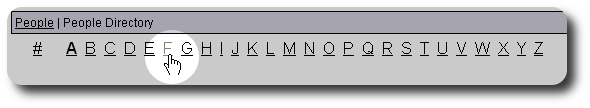
In the directory, under "F", we find Olivia Firefly's record. We click on the view icon to see her record:
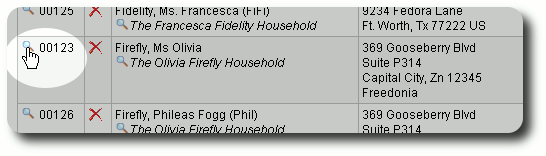
Initially she has no relationships defined in the database. We click the "Add new" to create her first relationship:
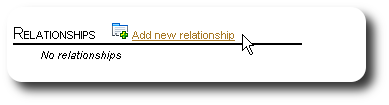
We now must find the person with whom she will have this relationship. We use the search utility to find Rufus T. Firefly:
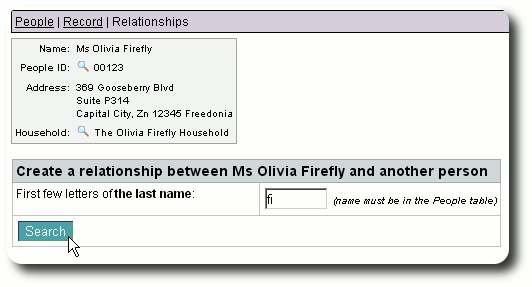
In the search results screen, we select Rufus' record:
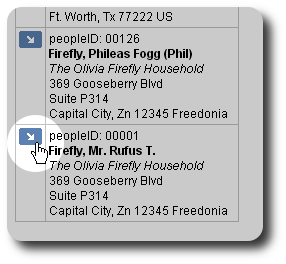
We now fill in the form to create the relationship from Olivia Firefly to Rufus Firefly. We can optionally add a reciprocal relationship (from Rufus to Olivia). After completing the form, we click "Save":
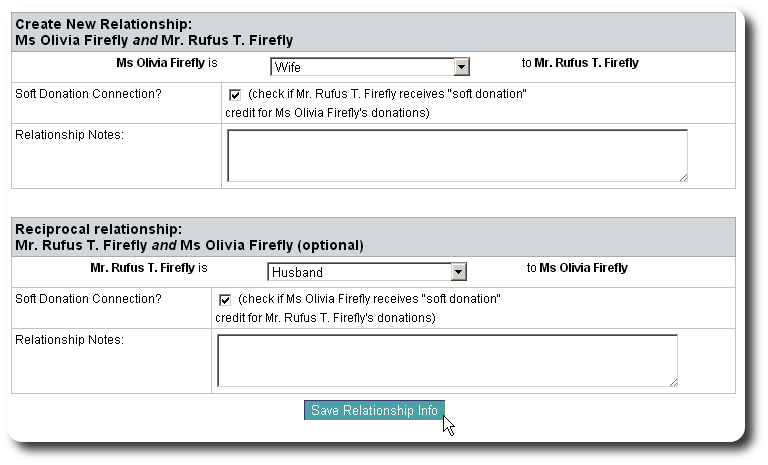
When return to Olivia Firefly's parent record, we see the new relationships. The ![]() icon indicates a soft cash relationship:
icon indicates a soft cash relationship:
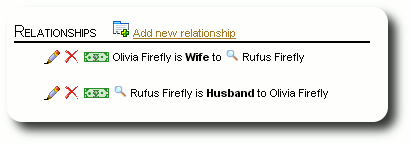
We continue to add Phileas Fogg Firefly as the great grand nephew to Olivia and Rufus.
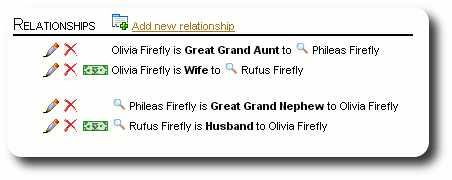
Note that the relationship types "great grand nephew/aunt/uncle" were not originally in the Delightful Labor database. We were able to add these relationship types through the administrator's list menu. You can find more information about customizing the relationship types here.
We can now view the relationship directory to quickly see the various relationships. To view this directory, select "People / Directories / Relationship Directory":
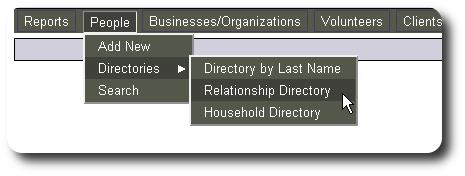
Here are the relationship entries for the Firefly family: