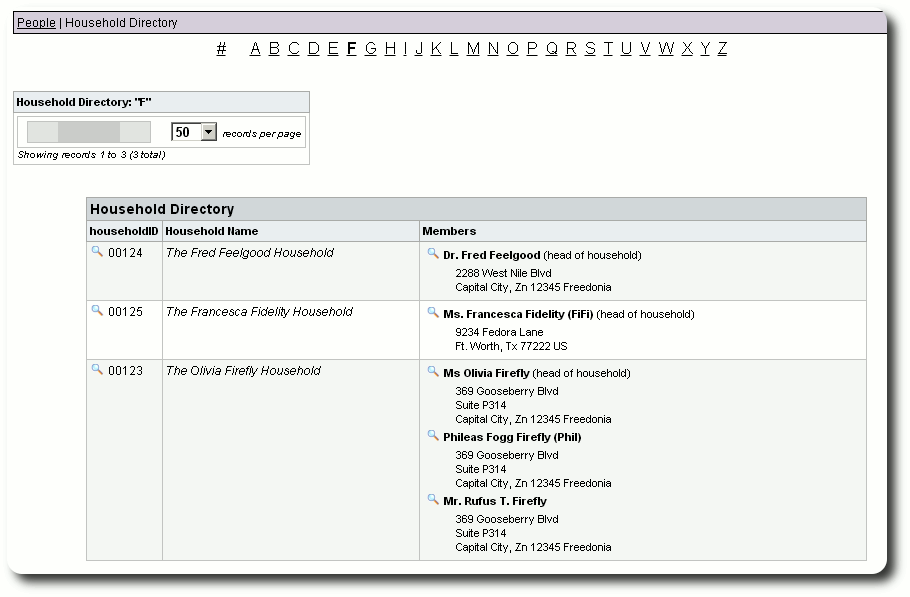Households
Delightful Labor allows you to group people into households. You can add people to households, designate a head-of-household, and view a household directory.
Adding a New Person to an Existing Household
When adding a new person to your database, you can automatically have them become the head-of-household of a new household, or you can add them into an existing household.
To add a new person to an existing household, first select "People / Add New":
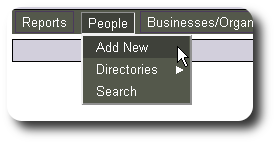
Now select "Existing household" and enter the first few letters corresponding to the last name of the head-of-household of the existing household:
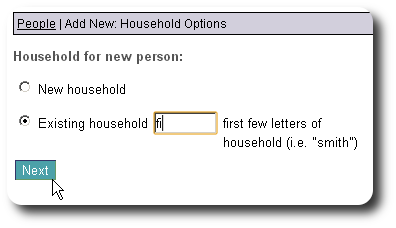
You will see the search results:
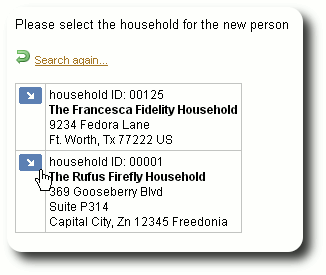
Click the selection icon next to the household for the new person:
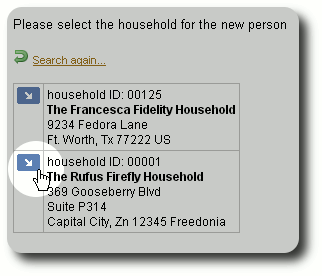
You will notice that some of the information is pre-filled. The address is pre-filled with the address of the head-of-household. You can change this information if necessary.
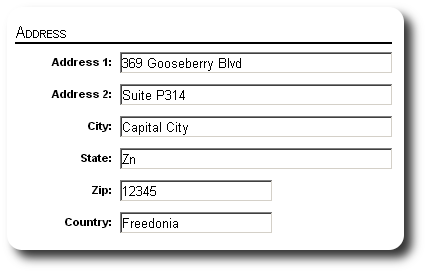
The accounting country is also pre-filled with the accounting country of the head-of-household. Again, you can change this if necessary.
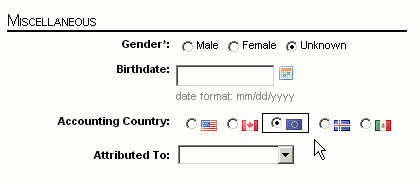
Viewing the Household
There are several ways to view a household. You can link to the household from the household directory. You can also link to the household from a person's record, as shown here:
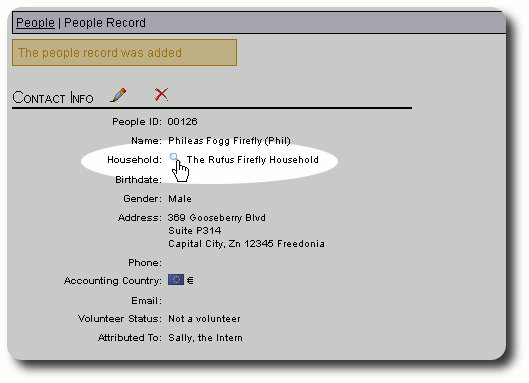
The household record shows the members of the household, with the head-of-household at the top.
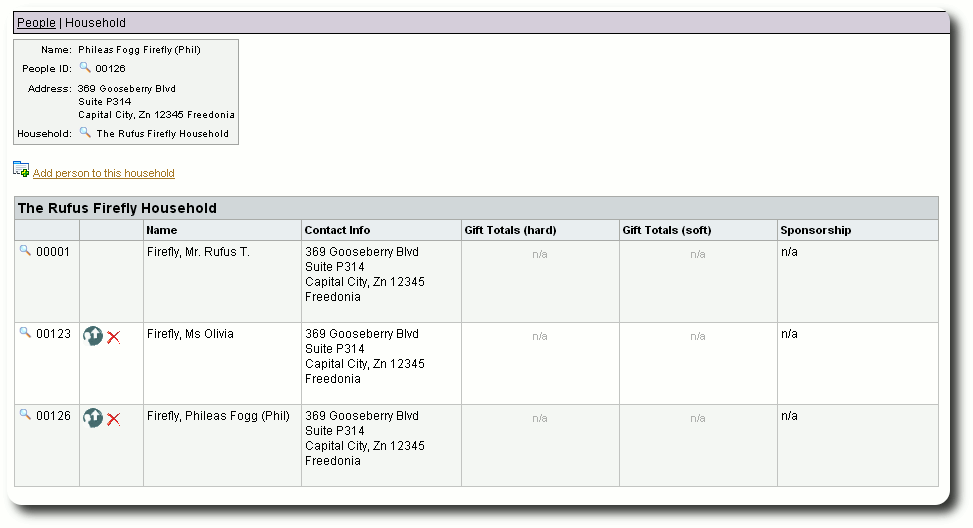
You can change the head-of-household by clicking the icon shown below:
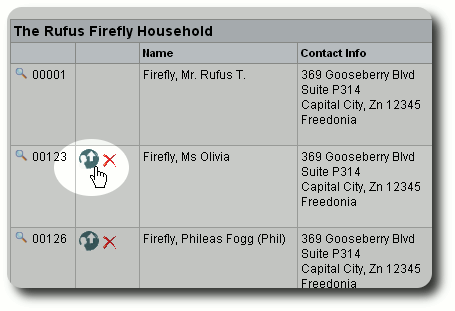
You will now see the new head-of-household:
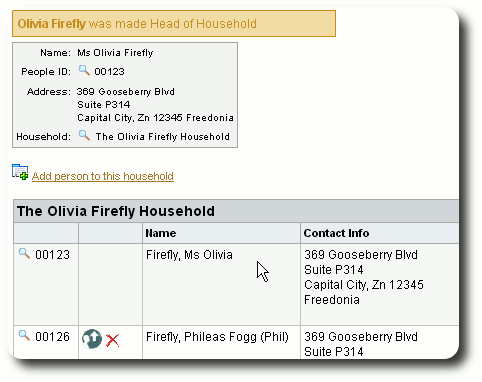
You can also remove a person from a household. When removing a person, Delightful Labor automatically creates a new household, and makes them the head-of-household.
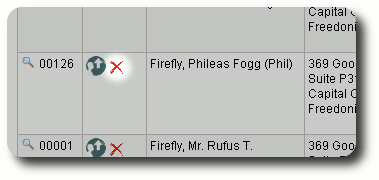
You are given the opportunity to confirm the removal:
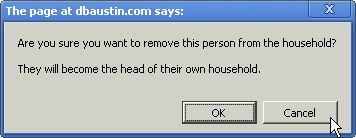
The Household Directory
You can view all the households in your database by selecting "People / Directories / Household Directory":
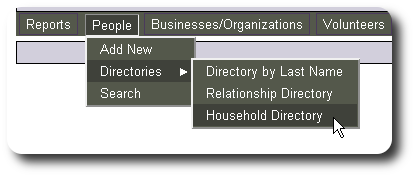
The directory entries are sorted by the last name of the head-of-household. You will see all the members of the household. From here, you can link to view and manage the household or link to view individual people records.