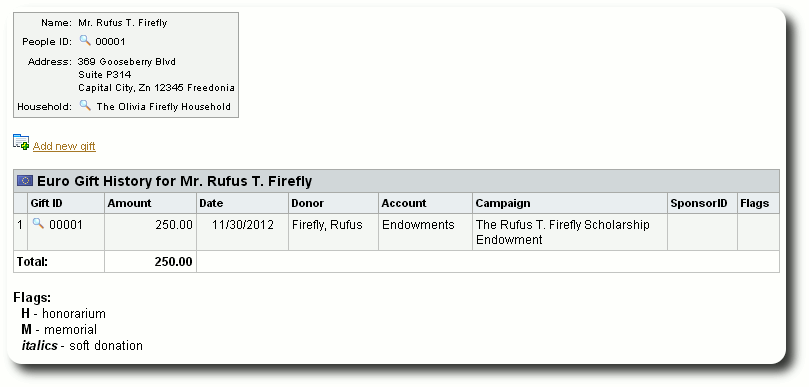Adding a New Donation
To add a new donation record in Delightful Labor, first go to the people or business record of the donor. On the people/business record, you will see a section for donations. Click the "Add new" link:
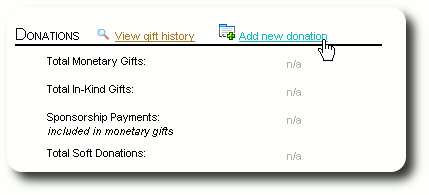
You will now see the new gift form. A couple of things to note:
- the accounting country for the donation is defaulted to the accounting country associated with the donor. You can change this if the donation is made in a different currency.
- initially the account and campaign fields are blank. As you select the account, the associated campaigns will automatically populate the campaign drop-down. You can find more information for working with accounts here, and campaigns here.
- required fields are amount, accounting country, account/campaign, payment type, and date.
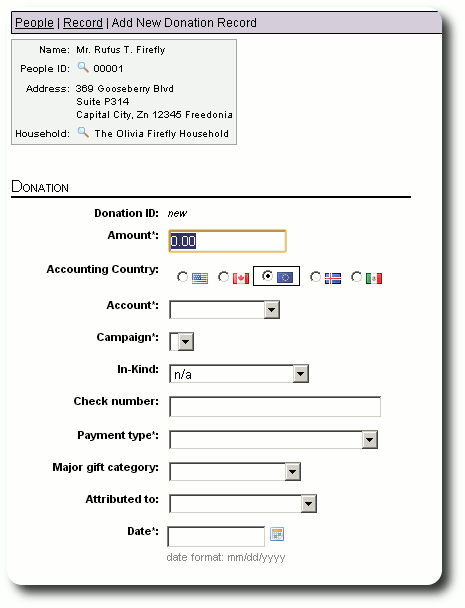
Here is our completed gift form:
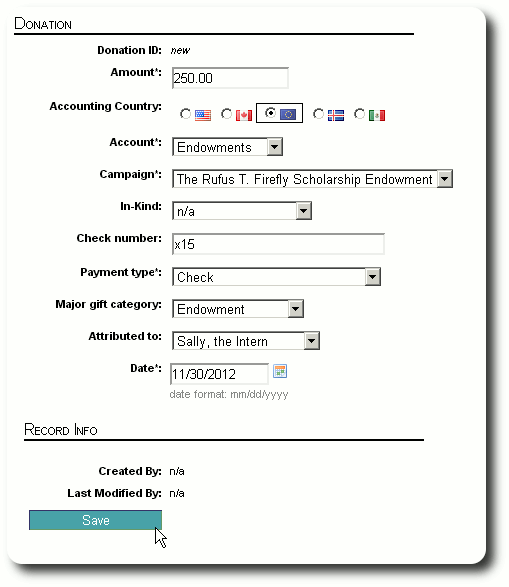
After saving our gift, we are taken to the gift record. From here we can edit or remove the gift, add honorariums and memorials, set reminders, and add personalized information.
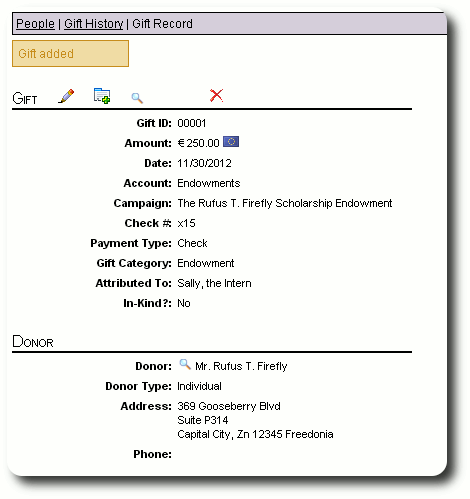
When we return to the people or business record of the donor, we see the new gift added to the donation totals.
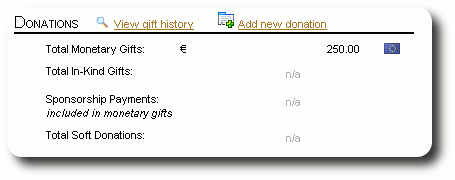
If we were to click on the "gift history" link...
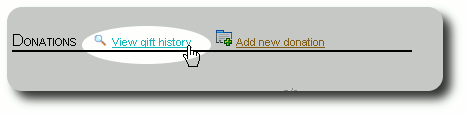
We now see the new donation in the donor's gift history: