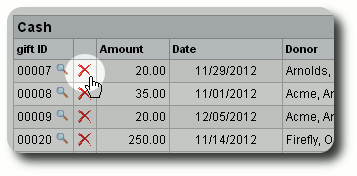The Deposit Record
The deposit record contains all the information associated with a deposit. You can access the deposit record from the deposit log, from a link on the gift header record, or after creating a new deposit.
Here is an example of accessing the deposit record from a gift record:
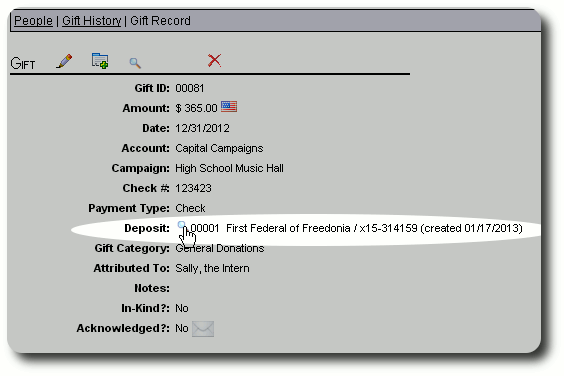
Here is a sample deposit record. The record contains a header with information about the deposit record, a summary of gifts sorted by payment type, and detailed information about the gifts included in each payment type.
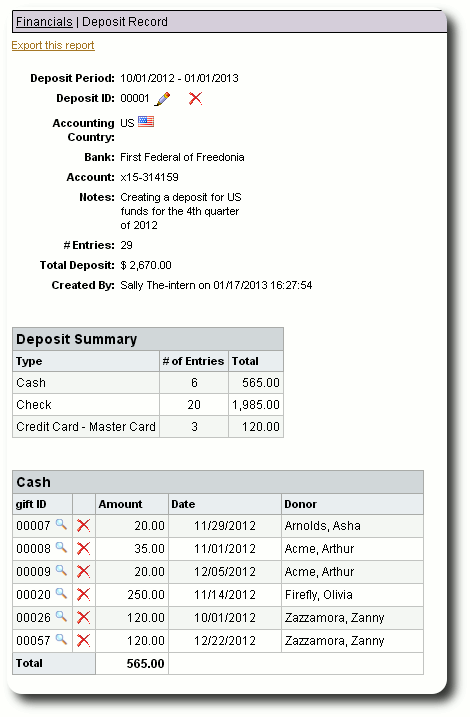
You can export this report by clicking on the link at the top. The resulting CSV file contains information about each gift in the report.
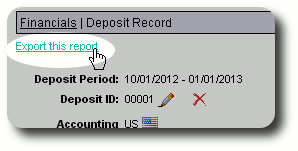
Here is an example of a deposit report export:
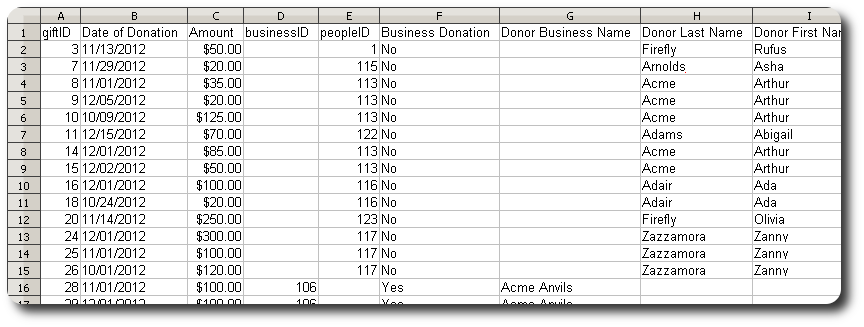
From the deposit record, you can edit some of the associated information by clicking the edit icon (![]() ). Note that you can not add additional gifts to a deposit once it has been created, or modify the time frame.
). Note that you can not add additional gifts to a deposit once it has been created, or modify the time frame.
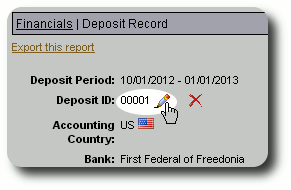
In the edit screen, we can update information about the bank, the account, and associated notes.
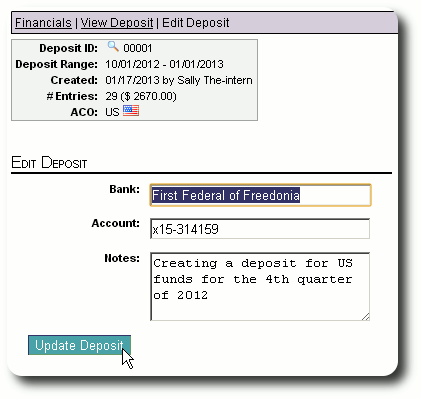
From the deposit record, you can also delete the deposit. Note that deleting the deposit does not remove any donations from the system; it simply removes the deposit.
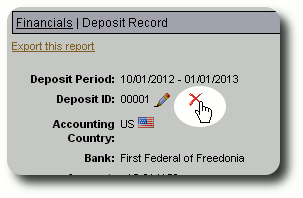
Before the deletion takes place, you are asked to confirm this action:

In the detailed section of the deposit report, you can view individual gift records by clicking on the view icon (![]() ):
):
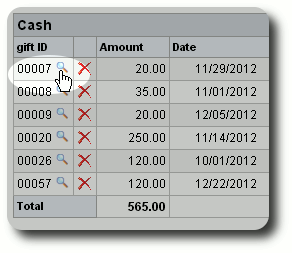
You can also remove individual gifts from a deposit report. Note that removing a deposit gift entry does not remove the gift record. Once removed from a deposit, the gift can be added to a new deposit.