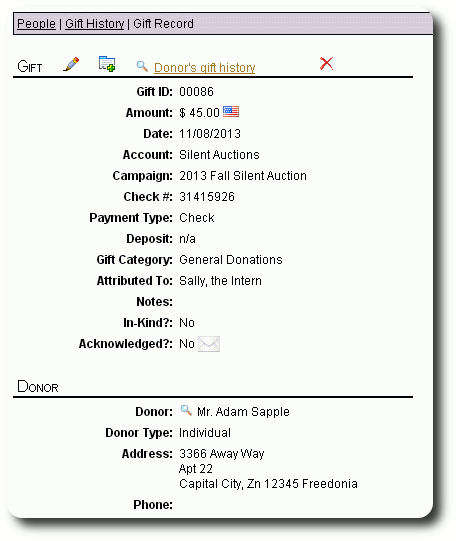After the Auction
So now you've had a successful silent auction fundraiser. It's time to assign the winners for the various auction packages, and complete the package fulfillment by receiving payment and delivering the package.
Delightful Labor can help with the record keeping associated with the fulfillment phase of the auction.
To set a package winner, look for the trophy icon. It can be found in the package section of the auction overview, from the auction package list, or from the package record. In this example, we are selecting the bid winner from the auction overview:
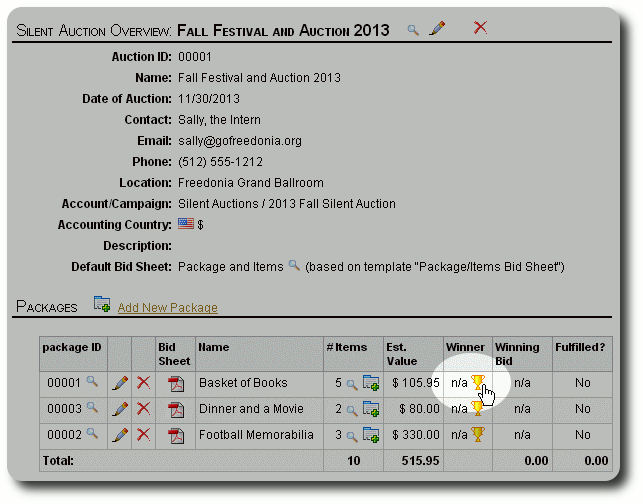
After clicking on the trophy icon, we now select the winner. Enter the first few letters of the winner's last name, or the business name. As you type, Delightful Labor will display matching people and business names.
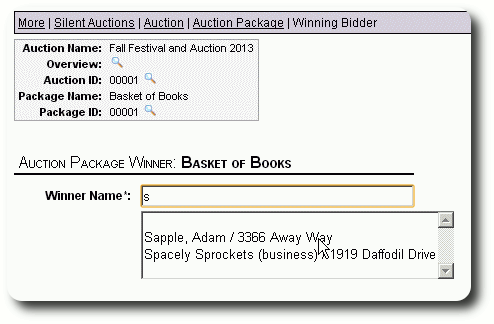
Here we select Adam Sapple as the bid winner.
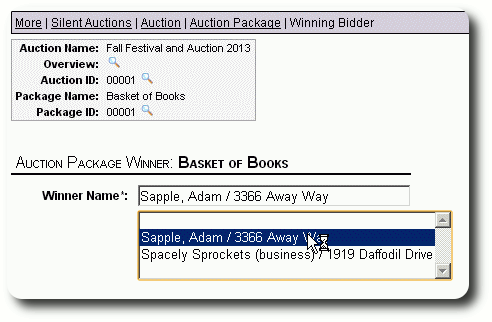
After selecting the bid winner, we can enter the winning bid amount.
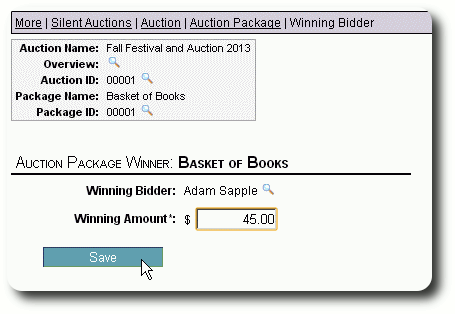
We now see that the package has a winner, but we have not yet fulfilled the transaction. We need to collect the winning amount and deliver the auction package. When this is complete, click on the fulfillment icon (the dolly):
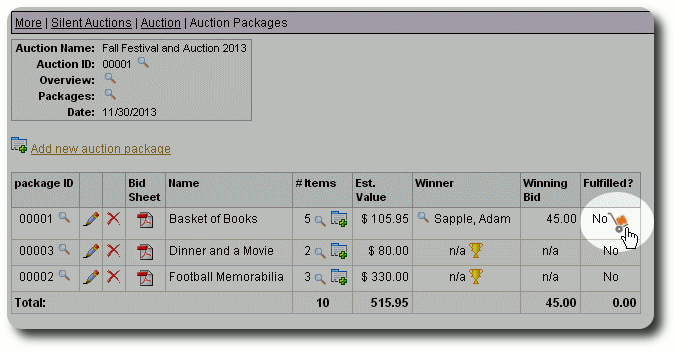
We now enter the details of the payment. When saved, this information will create a gift record attributed to the bid winner.
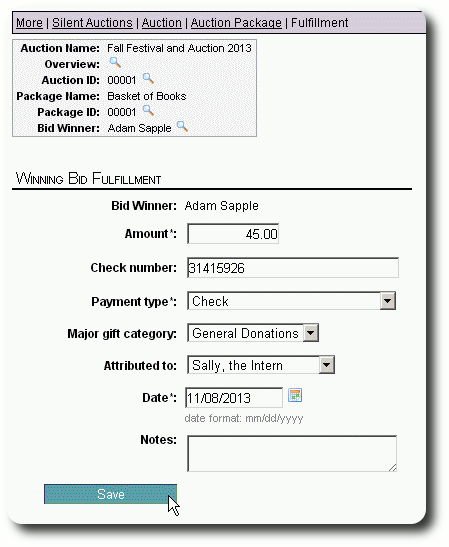
We now see that the auction package has been fulfilled. If we click on the "view" icon:
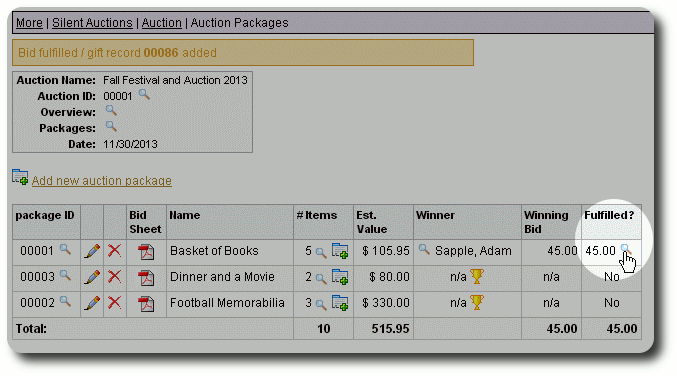
We see the associated gift record. Note that the gift account/campaign were established when initially creating the auction record.