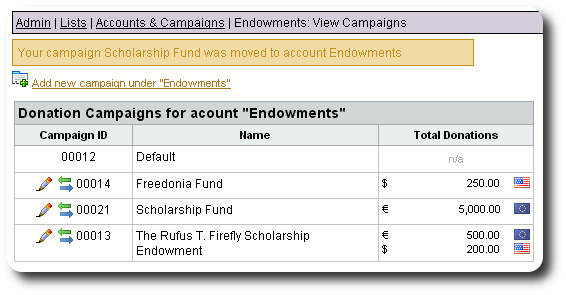Accounts and Campaigns
When recorded in Delightful Labor, gifts are assigned to an account and a campaign. Accounts can be thought of as broad donation categories, or they may correspond to specific bank accounts. Campaigns represent individual fund raisers within a campaign.
By a judicious choice of accounts and campaigns, your organization can track the effectiveness of various fund raising campaigns.
Examples of accounts may include: Newsletters, Special Events, Direct Mail, and General Donations. Within the Special Events account, campaigns may include specific events, such as a Fun Run, a party, or a black-tie gala.
Accounts and campaigns are managed under the administrative lists. You can find details here.
Transferring Campaigns
You may occasionally need to move a campaign and all associated donations to a different account. This can easily be accomplished using the campaign transfer utility. In our example, we have mistakenly added the campaign "Scholarship Fund" under the Capital Campaigns account. We need to transfer this campaign to the Endowments account.
To begin, we select "Admin / Lists", then select "Accounts and Campaigns". We see a list of all our accounts. Next we click the view icon (![]() ) to review the campaigns under the Capital Campaigns account:
) to review the campaigns under the Capital Campaigns account:
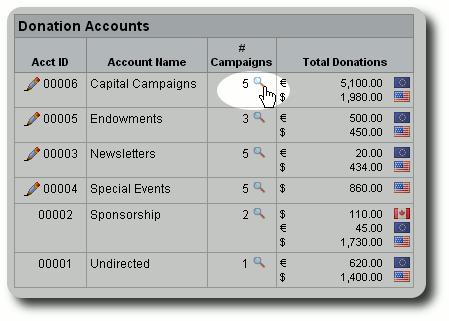
We now see our list of campaigns and notice that "Scholarship Fund" was incorrectly entered under this account:
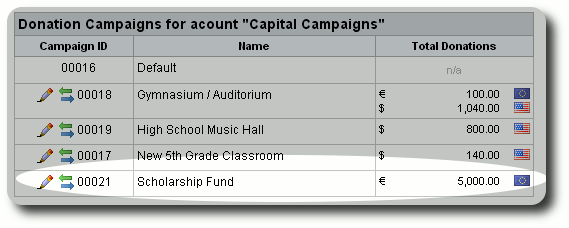
We click the transfer icon (![]() ):
):
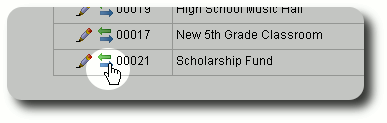
We select the correct account from the drop-down list and click "Transfer Campaign":
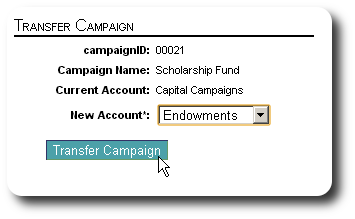
We are now returned to the campaign list of our selected account. We see that the campaign "Scholarship Fund" and its associated donations have been transferred to this account: